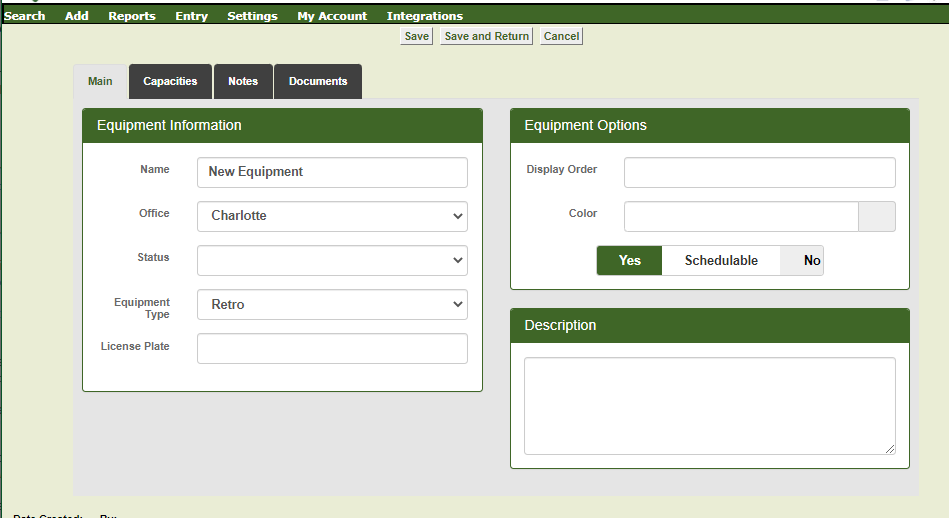Adding Equipment
Equipment can be used in many different aspects of your JobPro system. You can assign equipment to your crews, schedule specific equipment to your calendar, and more.
This guide outlines how to add equipment to your system.
To Begin, navigate to the ‘Add’ drop down menu and select ‘Equipment’
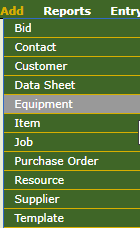
A new page will open where you can enter your equipment information
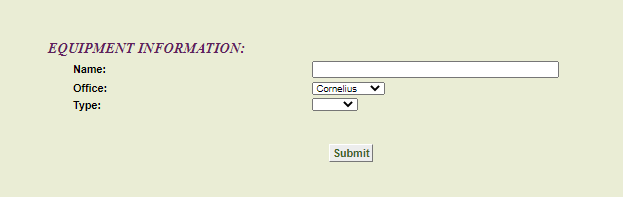
Once you are finished click ‘Submit’ and you will be taken to the new Equipment page.
Here you can enter in any additional information needed for your Equipment. You can choose a status, enter a license plate number, choose a color that will display on the scheduler, enter any notes, and add any related documents. Simply enter the information and click ‘Save’