Daily Time Entry
This feature allows you to enter the time of your resources day by day.
Navigate to the ‘Entry’ dropdown on the main menu and click ‘Time Entry – Daily’
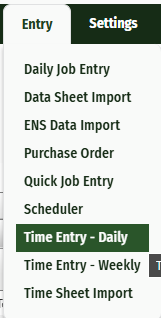
Click the calendar icon to select a day to enter time.
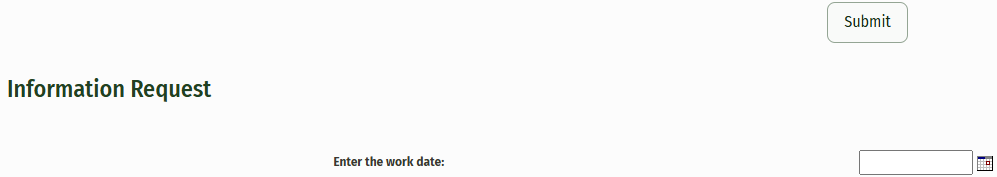
Click Submit
Under the Job tab click the blue 'i' to choose the job the resource worked on. This will open up a pop-up window that will allow you to search for your job by the company, Job ID, or Job Name.
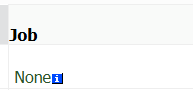
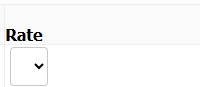
Enter the hours in the hours field, and the rate at which they get paid.
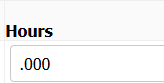
If you need to add additional job or pay for this day, click the ‘Add Row’ button next to the resource’s name.

