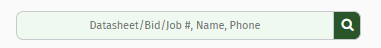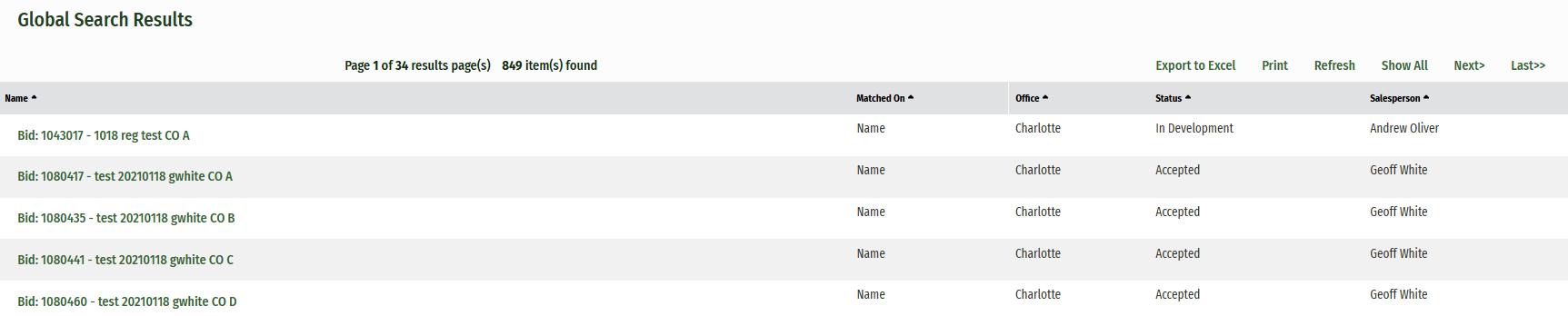How do I use the Global Search bar?
Global Search allows you to easily find any record within your system. You can search based on the name or phone number of a customer, supplier or contact, or based on the name or number of a data sheet, bid, job or purchase order. Enter the information into the text box located at the top of the screen and click Search. Your results are displayed by the type of record you have found (bid, company, job, etc…), the name of that record, and what criteria the record was matched on (name, work phone, PO number, etc…). To access the record, click on the Name.