Invoice Breakdown
The Invoice Breakdown report gives users a quick look at the invoices and/or a GL within your organization. When you run the Invoice report, you will be able to see the Customer information, Invoice date, ID and Amount, the JobID and Address, and the scheduled dates. If you are running a GL report, you will be able to see the Invoice ID and Date, the Account Number, Customer Name, PO Number, Invoice Amount, debt and credits, the GL account Number, and the Employee Number. Results for these two reports can be filtered by Report type (invoice or GL), Office, State, Job Type, Invoice Dates, and Salesperson. Using this Invoice Breakdown Report allows you to view and compare multiple invoices at a time, making it easier than searching for each one individually.
To run the Invoice Breakdown Report, navigate to the ‘Reports’ dropdown on the main menu and click ‘Invoice Breakdown Report’
Enter any necessary filter information and click ‘Run Report’
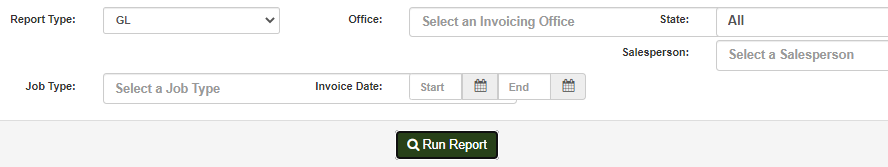
After your report is run, you have the opportunity to print or export your report to Excel.
