Is there a way to send a proposal to multiple customers?
Yes, there is a way to make this happen, but there are a few steps you will need to take first.
The first thing you will need to do is set up what we call a ‘Dummy Bidder’.
A Dummy Bidder is a customer within your system that doesn’t necessarily need any company info and is under an alias. Most of the time these are simply named something like ‘Dummy Bidder’, ‘General Contractor Bidder’, or something along those lines.
Once you have created this customer, the next step is to contact Support and let us know that you’ve created a customer that needs to be classified as a ‘Dummy Bidder’ in the system.
After these steps are taken you can begin to create bids using your Dummy Bidder as the customer. Once your bid has been created you will be able to send these bids to multiple contractors.
Now that you have your Dummy Bidder set up Here is how you can send your Proposal.
All you need to do is attach any existing contact to the bid you have created. Once these contacts have been attached to the bid and you are ready to email your proposal the process is nearly the same as any other customer. You will click the ‘Customer Proposal’ button and click save. The difference is that when you have a Dummy Bidder set up, the system will create a PDF of your proposal for each of the contacts you have attached. This is so that when you go to email each proposal, the contact for each separate PDF copy is stored in the ‘Email To’ dropdown, making it easy to email to each contractor separately.
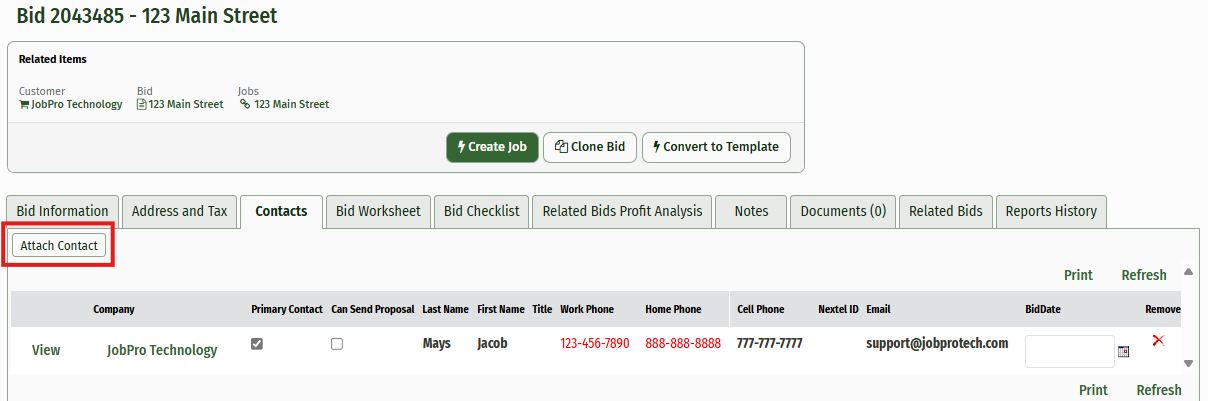
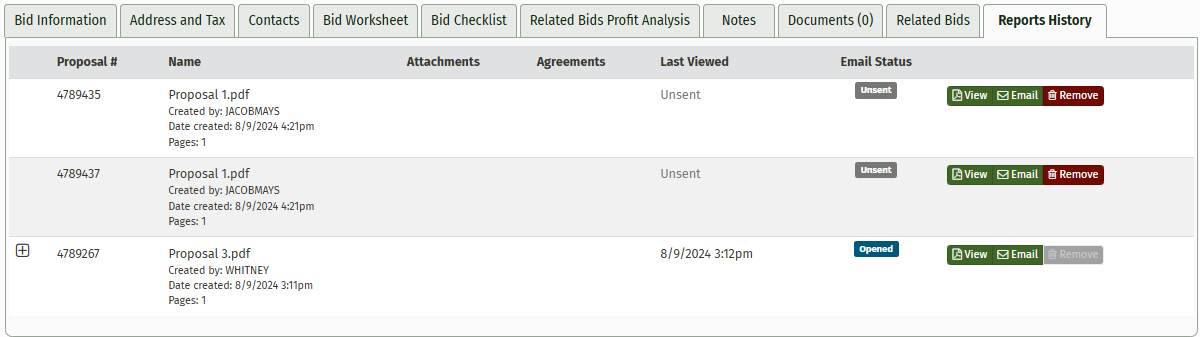
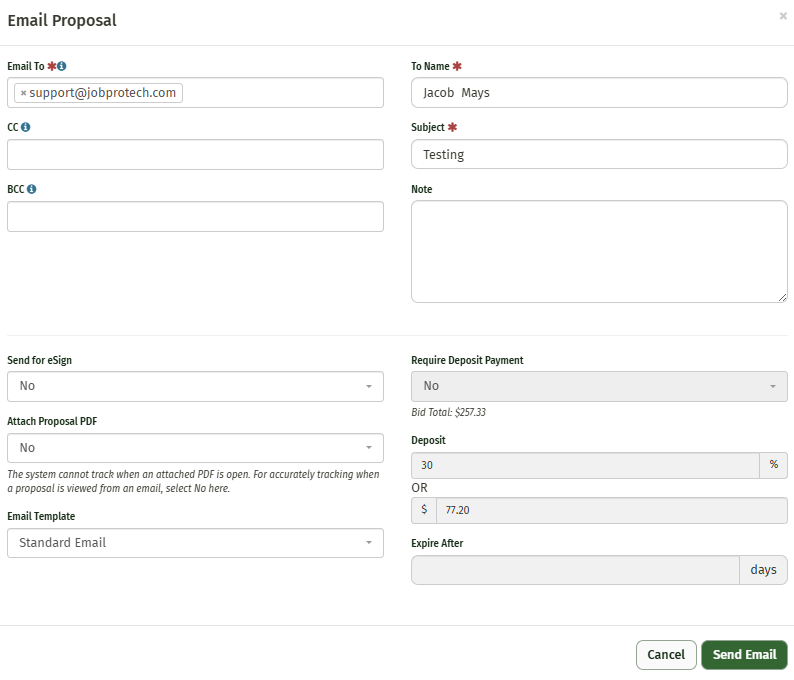
As always if you have any additional questions about the Dummy Bidder feel free to contact the JobPro Support Team Today!
