Labor Summary Report
This report gives you a detailed look into an employees total earned labor. You may filter the results by employee, office, and a specific date range. This allows you to have a detailed look into your employee’s earnings. You can see how much they earned, on which jobs, and on which specific items. When you run this report, a PDF will be generated that includes all of this information, plus the resource’s overall totals. If you find that you do not have access to this report, it can be turned on for your organization any time. If you are interested in using the Job Summary Report, contact JobPro Support today!
To run this report, navigate to the ‘Reports' dropdown from the main menu and click ‘Labor Summary’
Enter in any necessary information into the search filters and click ‘Run Report’
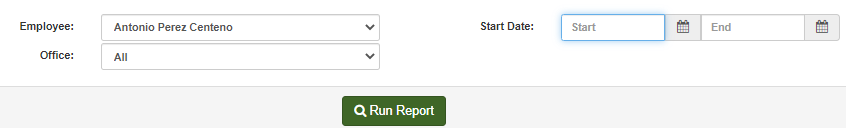
A Pop-Up window will appear that includes a PDF of this report.
From here you may download or print the PDF for your records.
The report can be run wide open (with no filters), but because this would be pulling information for many employees over a long period of time the report may time out. We recommend adding at least the employee and start/end dates to avoid this issue.
