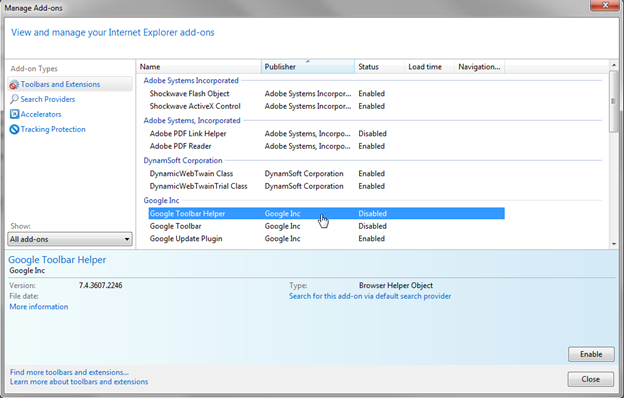What do I do when I see a 404 Error Message?
If you receive a 404 error message in JobPro, it may be caused by add-ons to your web browser. Many add-ons contain built in pop-up blockers which can restrict JobPro from opening up new pages. To remove add-ons in Internet Explorer 9, please follow the steps below.
Open you IE9 Browser.
Click on the tools icon in the top right of the screen and select Manage add-ons
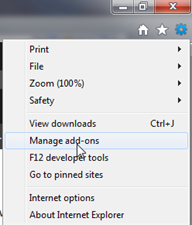
In this window, select to show all add-ons.
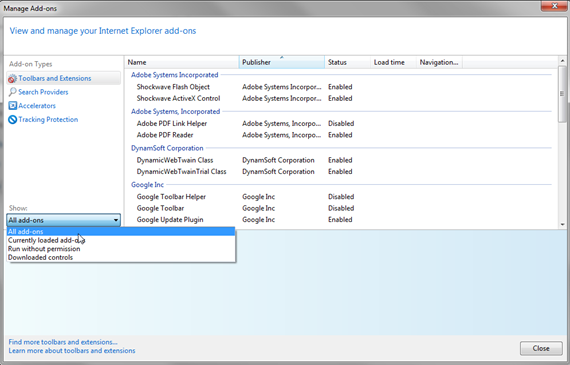
Many add-ons do not have any effect on the JobPro system, and there are some that are used by the JobPro system. The DynamicWebTwain is used with the scan document feature in the system. We advise disabling all add-ons that refer to a toolbar, like the one shown below.