Adding a new Contact
Navigate to the ‘Add’ dropdown on the main menu, click ‘Contact’
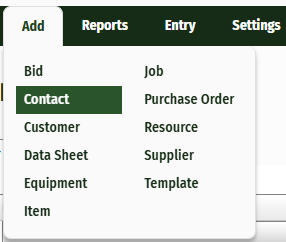
Fill out the contact information
If the contact belongs to a company already in the system, click the magnifying glass to insert it
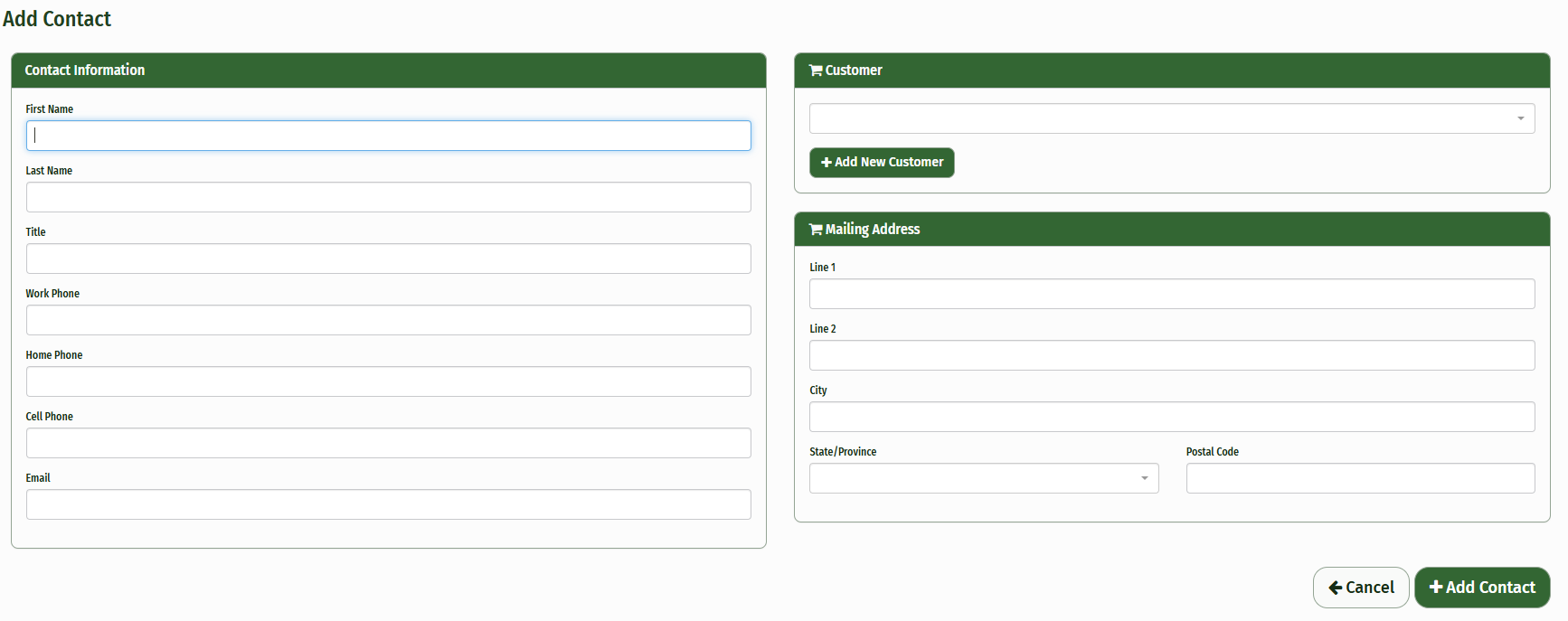
Fill out the Mailing Address
Click ‘Submit’
NOTE: Only First and Last Name are required to move forward. You will have an opportunity to fill the other information in later.
