Adding A New Tab
To add another dashboard sheet, click the plus sign at the end of your tabs.

When adding a new dashboard section, you will be able to select from 6 different layouts. Remember to add a section name at the top of the form.
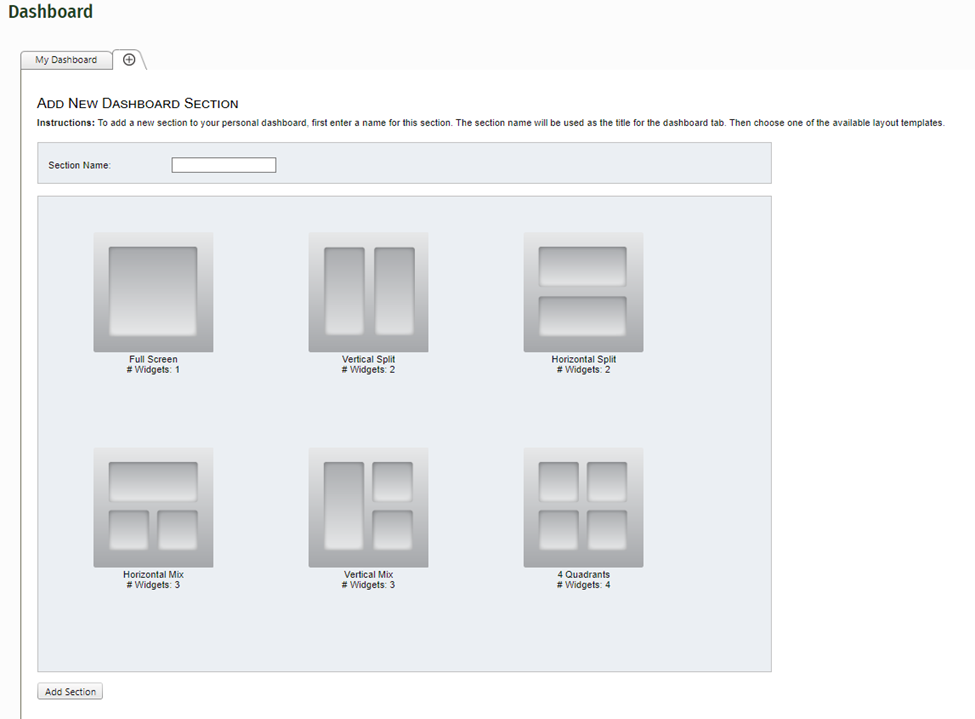
If you would like to change one of the existing sections of your Dashboard, select the gear icon at the top right to select a new widget.

