Adding A New Widget
To configure your widgets on your main screen, click the grey plus sign located on the widget you’d like to edit.
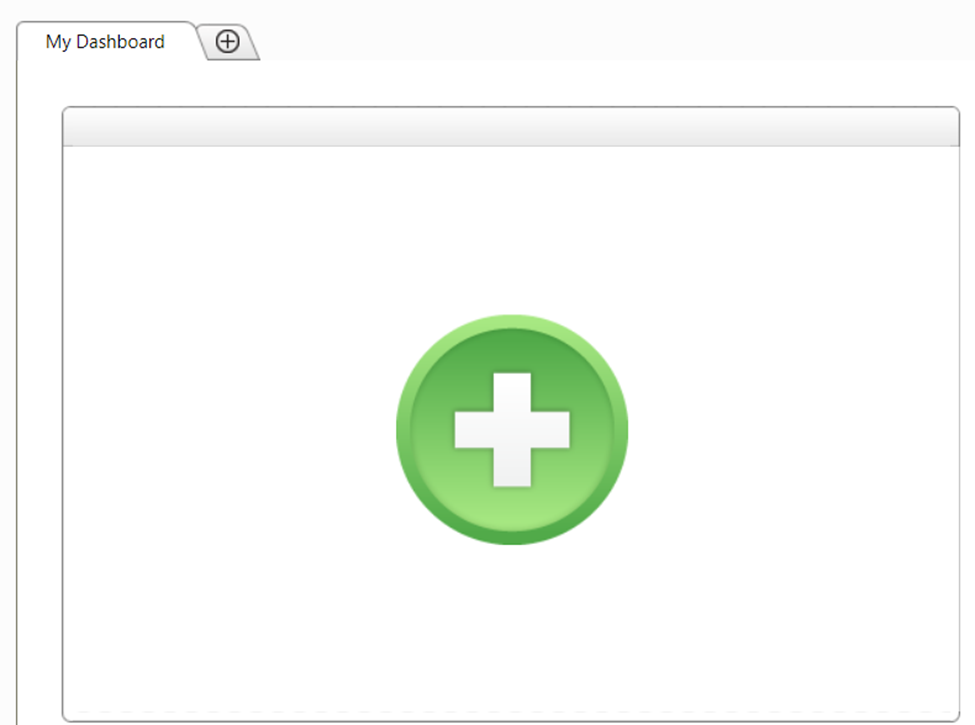
The add widget menu allows you to select from many options that allow you to filter the information to what is important to you.
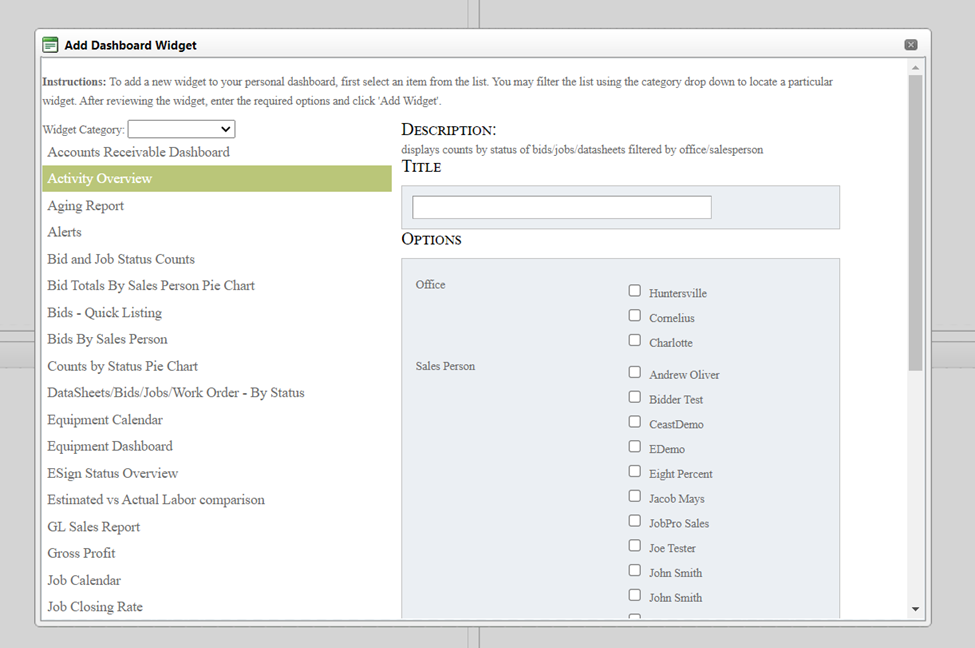
Choose a title from the left, select any filters or options you’d like to apply on the right, and click ‘add widget’ to finish.
