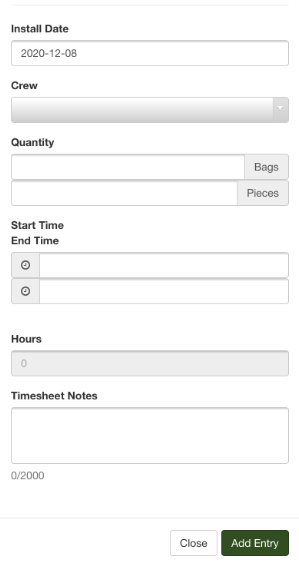Adding Material
To begin adding material choose ‘Material’ from the main menu.
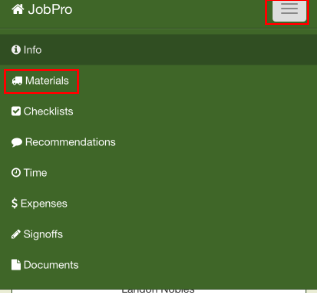
Choose the material you’d like to apply material to click ‘Add Entry’
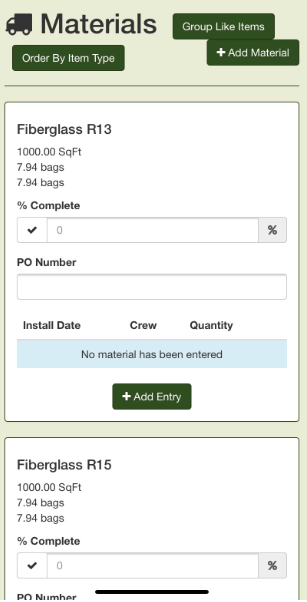
Choose the appropriate crew, enter material use, and any necessary notes. Click ‘Add Entry’
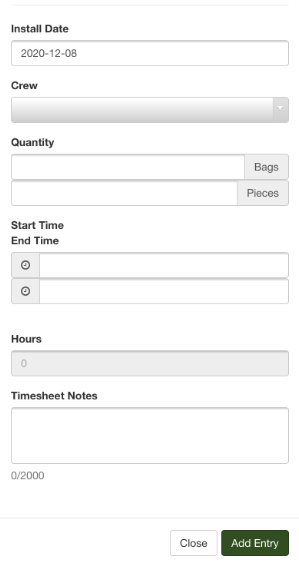
To begin adding material choose ‘Material’ from the main menu.
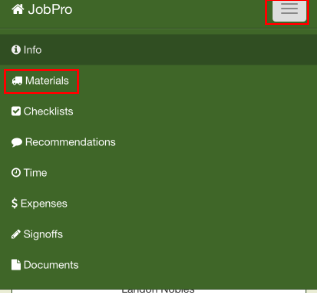
Choose the material you’d like to apply material to click ‘Add Entry’
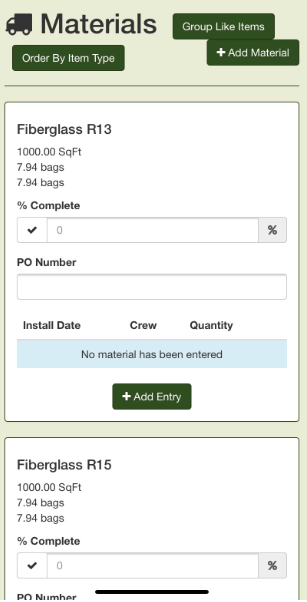
Choose the appropriate crew, enter material use, and any necessary notes. Click ‘Add Entry’