Adding New Customers
There are two different ways New Customers can be added. The first way a new customer can be added is through adding a new Datasheet. For more information on datasheets and how they are used click the following link>> Datasheets
The Second way to add a new Customer is through the ‘Add Dropdown’
To begin, navigate to the ‘Add Dropdown’ on the main menu and click ‘Customer’
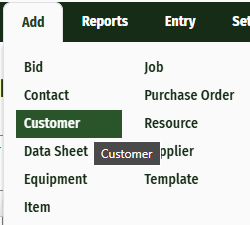
This will take you to a new screen that allows you to enter your new customer’s information. When you have finished entering everything you have, click ‘Add Customer’
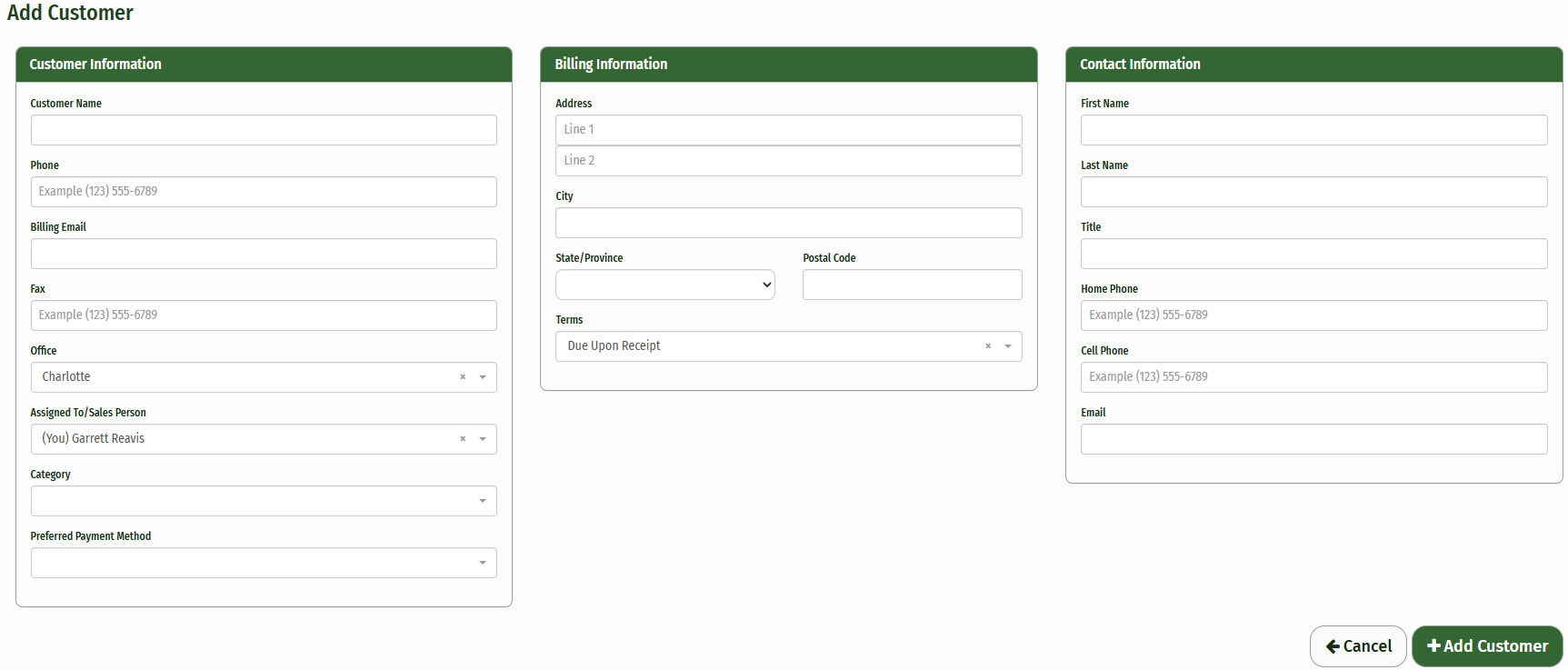
Clicking ‘Add Customer’ will then take you to your new customer’s page.
