AIA Document
JobPro has the ability to generate an AIA Document directly from the Job Information tab of your Job Page.
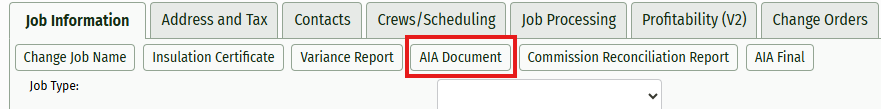
Just to Note: if you have a job that has been split into multiple Work Orders, the AIA document and it’s data fields must be filled out through the Parent Job. The fields will not pull the appropriate job information if you print from one of the associated Work Orders.
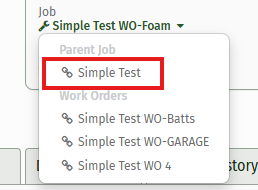
Here is an example of what your generated AIA document will look like. The numerical fields have descriptions below:
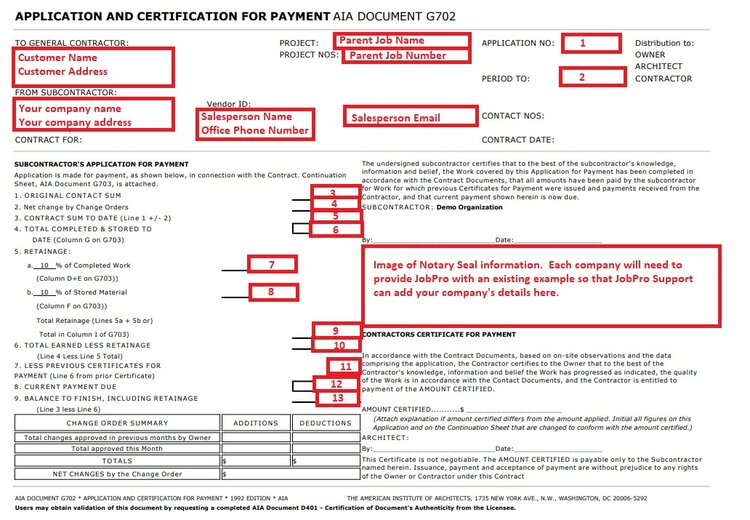
Application No. is a field that can be filled out on the Job Information Tab.
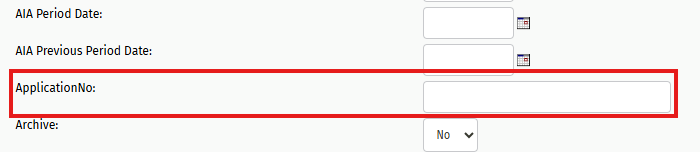
Period To is also found on the Job Information Tab and is labeled: ‘AIA Period Date’ .
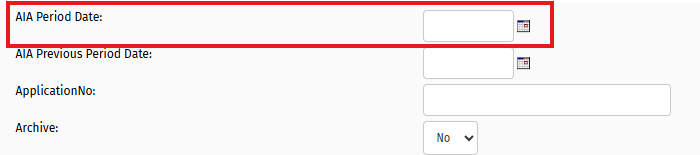
Original Contract Sum is the bid total from the original bid for this job
Net change by Change Orders is the total of all approved change orders for the parent job and any other work orders
Contract Sum to Date is the combination of the original bid total plus or minus any approved change orders
Total Completed and Stored to date is the invoice total for all invoices associated to the parent job as well as any of the associated work orders
Retainage a. This is the total retainage amount from any invoices associated to the parent job or any work orders created from the parent job
Retainage b. JobPro currently does not track and store stored material values in the system, therefore, this field will always be 0
This field will match the retainage total
Total Earned Less Retainage will be the invoiced total minus any retainage invoices
This field is currently not populated by JobPro.
Current Payment Due is the invoice total minus retainage minus any existing payments
Balance to Finish, Including Retainage is the total quote amount including change orders minus existing invoices and retainage invoices. This should be the amount left to bill.
Continuation Sheet of your AIA Document
Below is an example of the second page of your AIA Document or the ‘Continuation Sheet’. This page will display your schedule of values.
Just to note, you must have the ‘AIA Period Date’ and ‘AIA Previous Period Date’ fields on the Job Information tab filled out in order for your schedule of values to display properly.
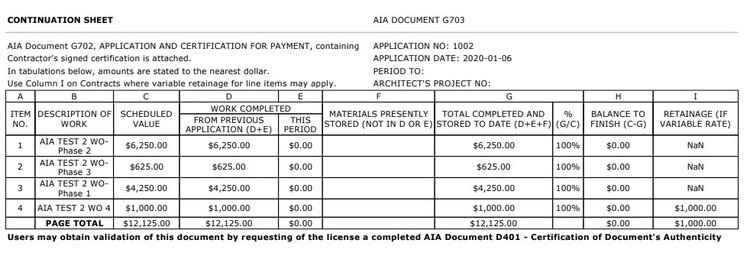
Columns:
A: Row count
B: Each work orders name
C: Quote amount for each work order
D: Invoice total from invoices create prior to the AIA Period date for each work order
E: Invoice total from invoices create after the AIA Period date for each work order
F: This field is currently not populated by JobPro
G: Total of column D plus E plus F
H: Result of column C minus G
I: Retainage total for each work order
