Applying Retainage To An Invoice
Once you create an Invoice, you will be directed to the Invoice page. This is where you can apply a retainage to an invoice by clicking on Apply Retainage.
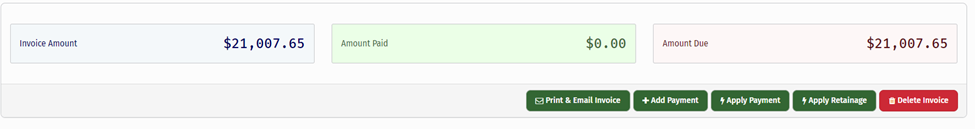
When clicking on Apply Retainage a pop-up window will appear. This is when you can enter a specific dollar amount or a specific percentage that you want to apply to the invoice.
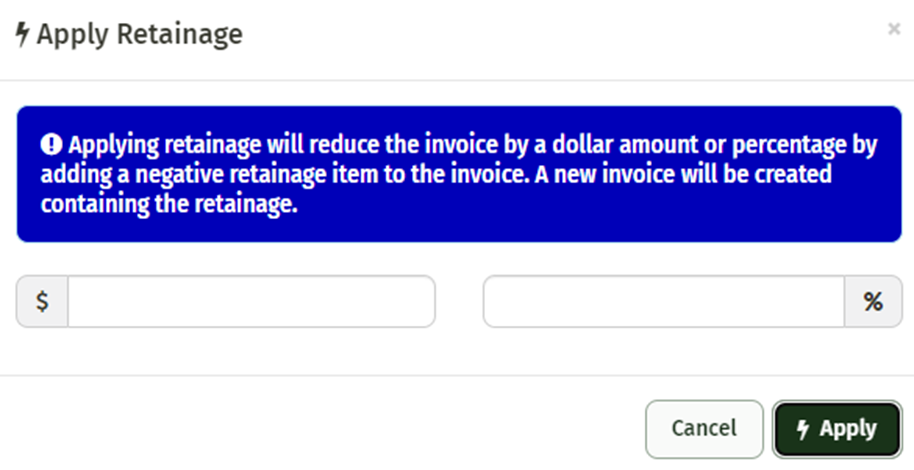
When you click apply, this will create another invoice for the retainage amount.
