Bid Types
Bid Types allow you to organize Bids by the type of quote being created.
To begin adding new Bid Types, navigate to the ‘System Configuration’ page through the Settings dropdown.
Click on the ‘Bid Types’ button on the left of the screen.
This will open the ‘Bid Types’ page. This page holds all bid types that have been set up already. To add a new Bid Type, click the green ‘+Bid Type’ button.

This will open a pop-up window where you can enter the name of your new Bid Type
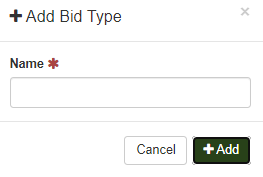
Click the green ‘+Add’ button to save.
Once you add your new Bid Type, you can edit more information for this Bid Type.
Labor Estimating Method-- This is the labor estimation method that is being used when adding a bid with this Bid Type
Color--this will assign a color to the bid type for quickly locating and visualizing bids
Sales Unit of Measure--This is the unit of measure that will be used when adding a bid with this Bid Type
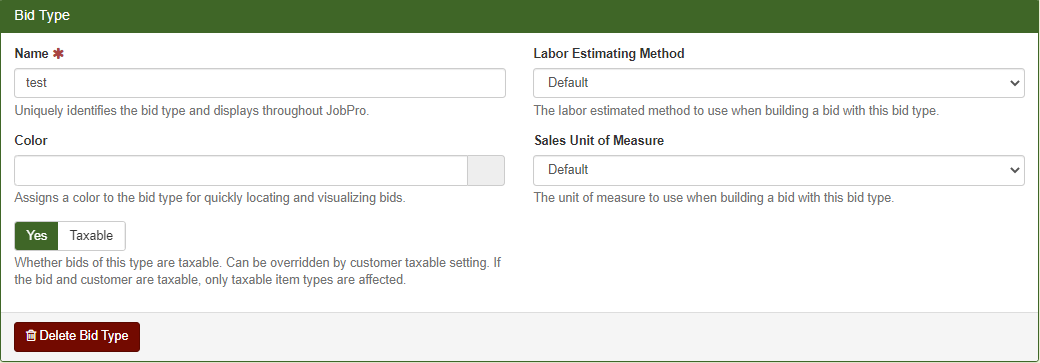
You can reorder your bid types by clicking the up and down arrow to the left side of the Bid Type you want to move.
If you need to edit a Bid Type simply click the one you want to edit and the data fields will open to the right where you can edit it’s information.
If you need to delete a Bid Type simply click the one you want to delete and click the ‘Delete Bid Type’
