Commission Plans
Within the System Configuration, you have the option to set up as many commission plans as you need for your Salespeople. Commission Plans allow you to configure how commissions are calculated. They are composed of one or more rules that define a commission rate and the conditions that must be met for that rate to apply.
Commission Plan Set Up
To begin Navigate to the System Configuration page through the Settings tab.
Click the ‘Commission Plans’ button.
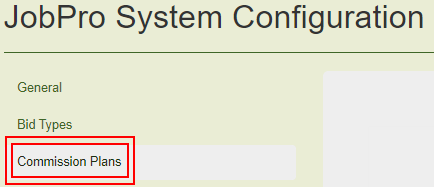
If you have already set up any Commission Plans, this is where they are stored. To add a new plan click the green ‘+Commission Plan’ button.
This will open a new data field that allows you to add your Commission Plan
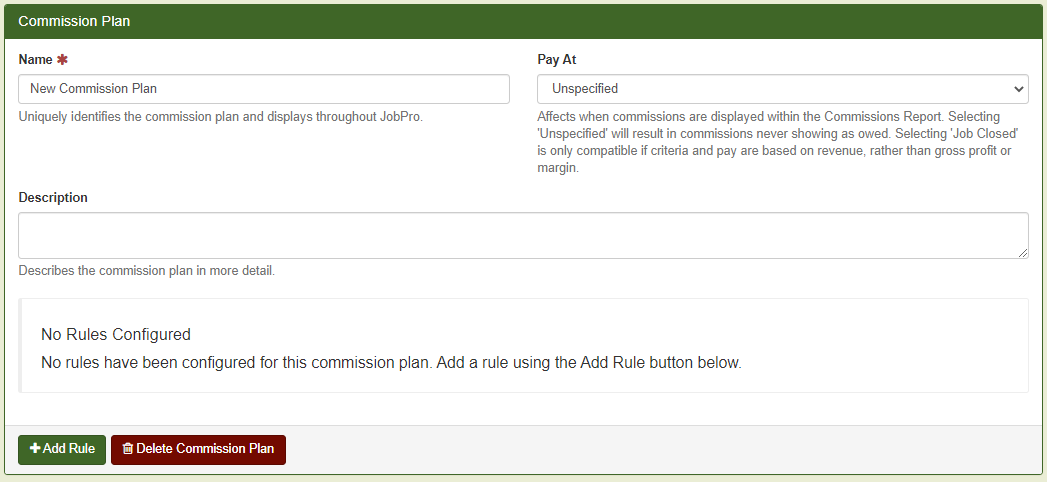
Your Commission Plan is automatically named ‘New Commission Plan’ this can and should be changed to reflect a unique identifier to this specific plan. To change the name simply delete the current name and replace it with the new one.
Each commission plan must have it’s own unique name.
The ‘Pay At’ section allows you to specify when the commission will appear on the Commissions Report.
Selecting ‘Unspecified’ will result in the commission never showing as owed.
Selecting ‘Job Closed’ is only applicable to commissions that are based on paying on the revenue rather than gross profit or margin.
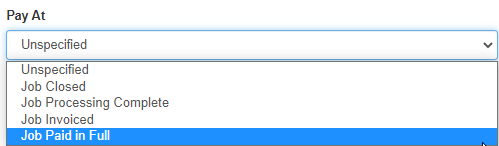
The ‘Description' field allows you to add notes that can describe the commission plan in more detail
To add a new rule click the green ‘+Add Rule’ button
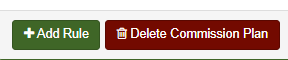
This will open a pop-up window that allows you to enter in the specific details on how you want your commission plan to work.
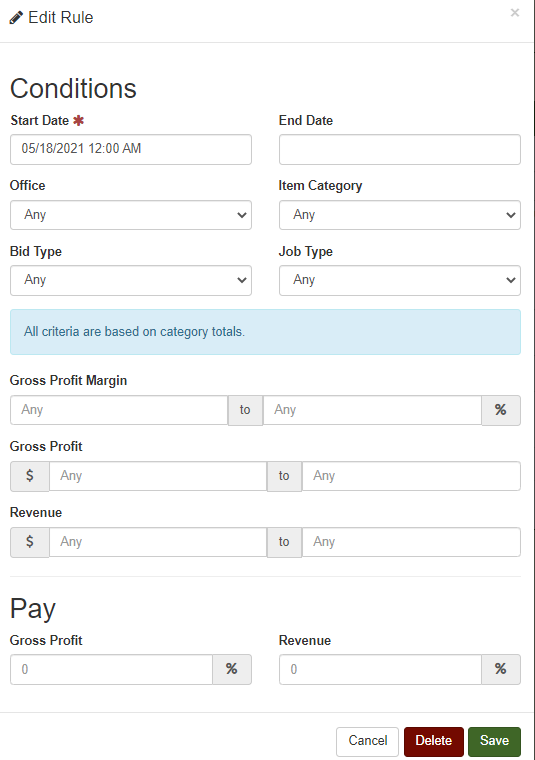
When you are finished entering in your rule details, click ‘Save’
You may add as many rules as you need when creating your commission plans.
Commission plans can be edited any time by opening the commission plan you intend to edit. From there you can edit any information, Name, Pay at, Description, and Rules can be edited/deleted if you need them to be.
To delete a Commission plan, Open the commission plan you plan on deleting and click the ‘Delete Commission Plan’ button.
Commission Plans can be applied to a salesperson through their ‘Resource’ page.
