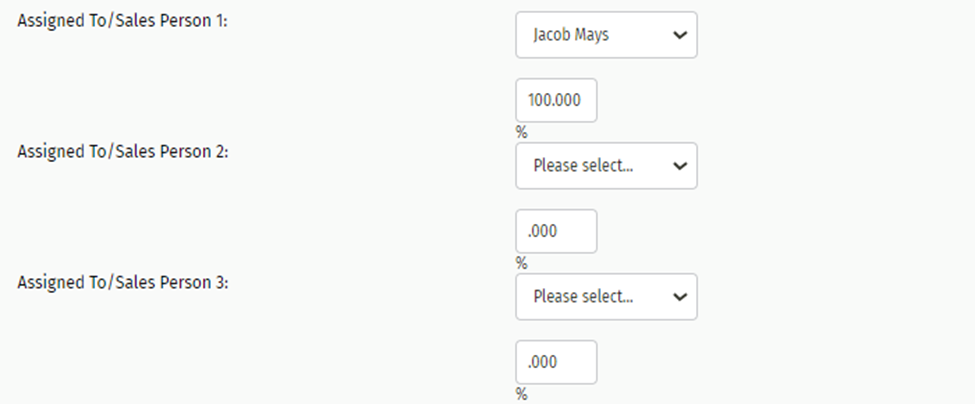Commission Splits
This feature allows your organization to set up the ability for jobs to split their commissions between up to four sales representatives. The split in commission will work by the job’s revenue and gross profit being split between each salesperson based on the percentage on the bid. The split totals are then applied to each salesperson’s commission plan to determine the amount owed for each salesperson.
If the commission override is used on the job, JobPro will first calculate the commission amount owed to each salesperson. JobPro uses each salesperson’s total commission owed to determine percentage to split the difference between the calculated amount and the overridden amount.
Commission split totals are represented on the sales compensation report. If your company is not using the sales compensation report to report commission, please contact JobPro Support.
To set up your organization for commission splits
Navigate to the ‘Settings' drop down and select 'List Manager’.
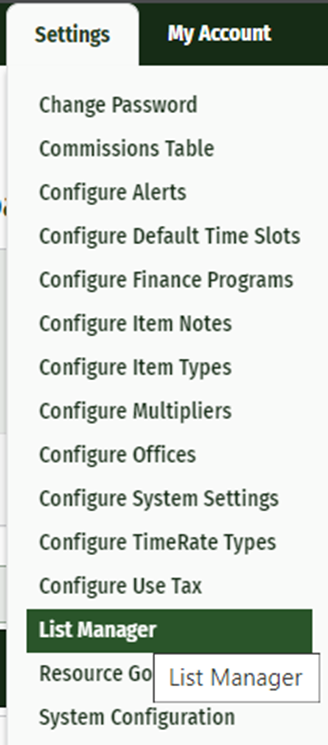
In the list drop down, select the ‘Bid Assigned to Count' and click 'Submit’
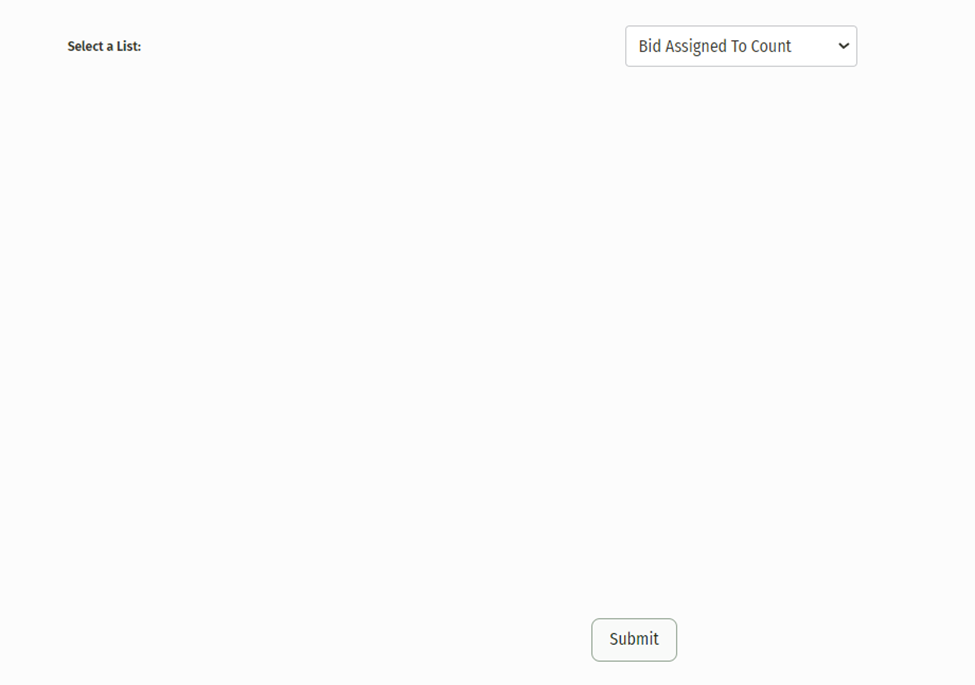
The value here will be 1 by default. Enter any number between one and four in the ‘Value’ column and click ‘Save’
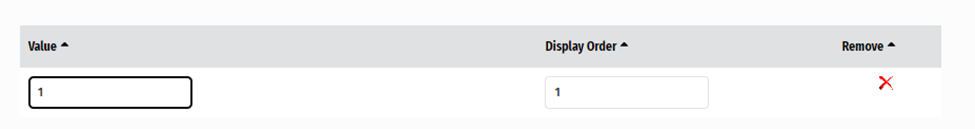
After this step is complete, multiple salespeople can be assigned to the bid with the percentage to split.