Commissions Report
The Commissions Report is your home for commissions that have already been paid or have yet to be paid to your sales team. This report can be filtered for one salesperson or all your salespeople. Other dynamic criteria can be filtered by the date that processing was completed on the job or if a commission has been paid. The search results highlight the specific salesperson assigned to the job (Resource), the job name, the customer for the job, how much commission is owed for the job, whether the commission has been paid, and the actual profit from the job. You will also be able to view the date processing was completed, the status of the job, and the referral source for the work being completed.
To run this report, navigate to the ‘Reports’ tab and click ‘Commissions Report’
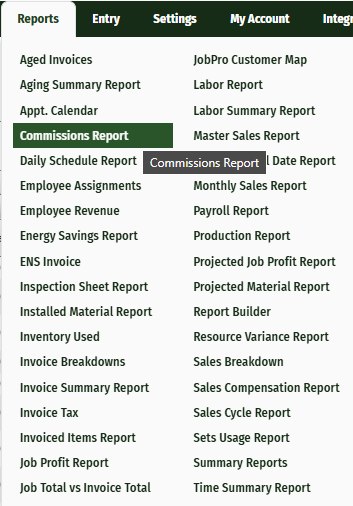
Filter your results by filling in the necessary information in the search fields.
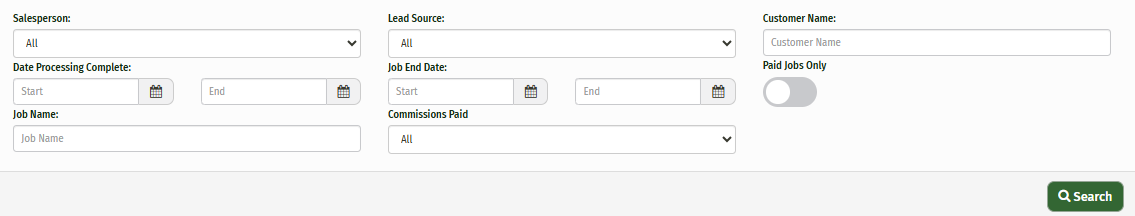
Click ‘Search’ to generate your report
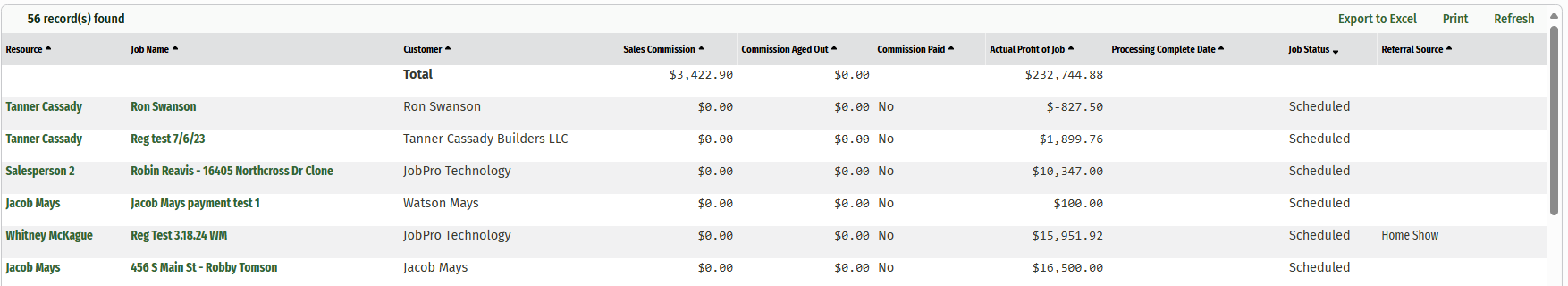
The Excel button allows you to export the information to an excel document on your computer.
The Print button allows you to print your report directly.
The Refresh button allows you to refresh the totals to ensure that all the information is up to date before exporting to Excel or printing.
