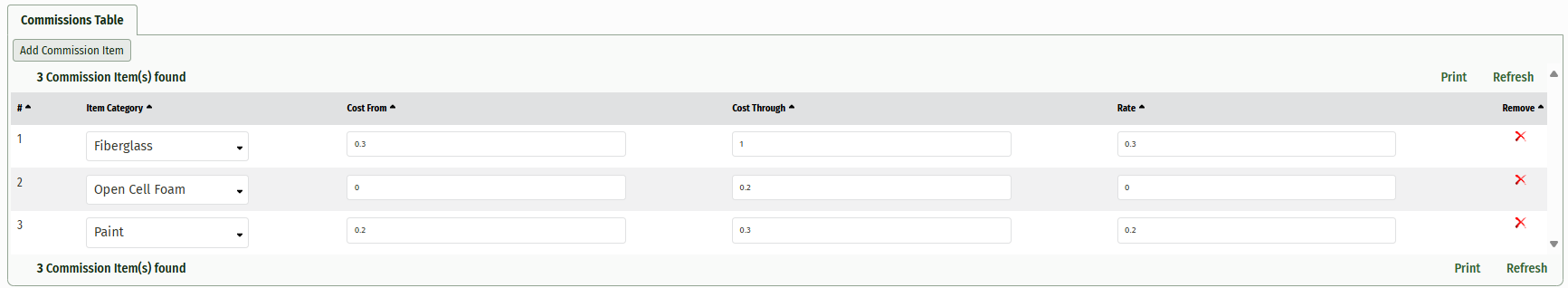Commissions Table
The commissions table allows you to set uniform commission rates on specific item categories.
To add commission to an item, navigate to the ‘Settings’ dropdown menu and click ‘Commissions Table’
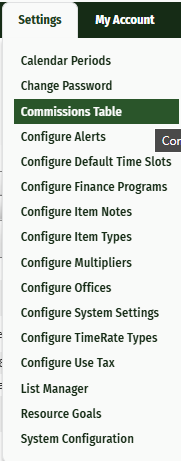
This page holds any existing items that have commissions applied. To add new, click the ‘Add Commissions Item’ button located at the top left of the page.
Specify the Item Category, Cost From, Cost Through, and Rate.
The Cost from and through inputs define a cost range that a job is sold at. Leave one or both of these values blank for an open ended range.
The Rate is the decimal representation of the percentage that is paid to the salesperson.
Click the red 'X' to delete a row.
When finished, click ‘Save’ or ‘Save and Return’