Adding additional Attachments
The Attachments feature allows you to add attachments to your proposals, work orders, and invoices.
To access this, navigate to the settings dropdown and select ‘System Configuration’
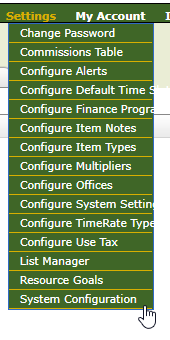
Once on the System Configuration page, navigate to the ‘Attachments’ feature. From here you have the ability to add attachments by clicking the ‘New Attachments’ button at the top left of the page.
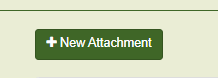
A popup window will appear allowing you to search your computer’s files for attachments you may want in your system. The attachment’s description will help you further identify the document you are adding for future reference.
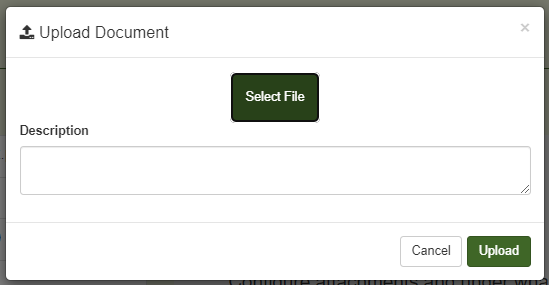
Once you have added your attachments, you will have the ability to set additional parameters for this attachement
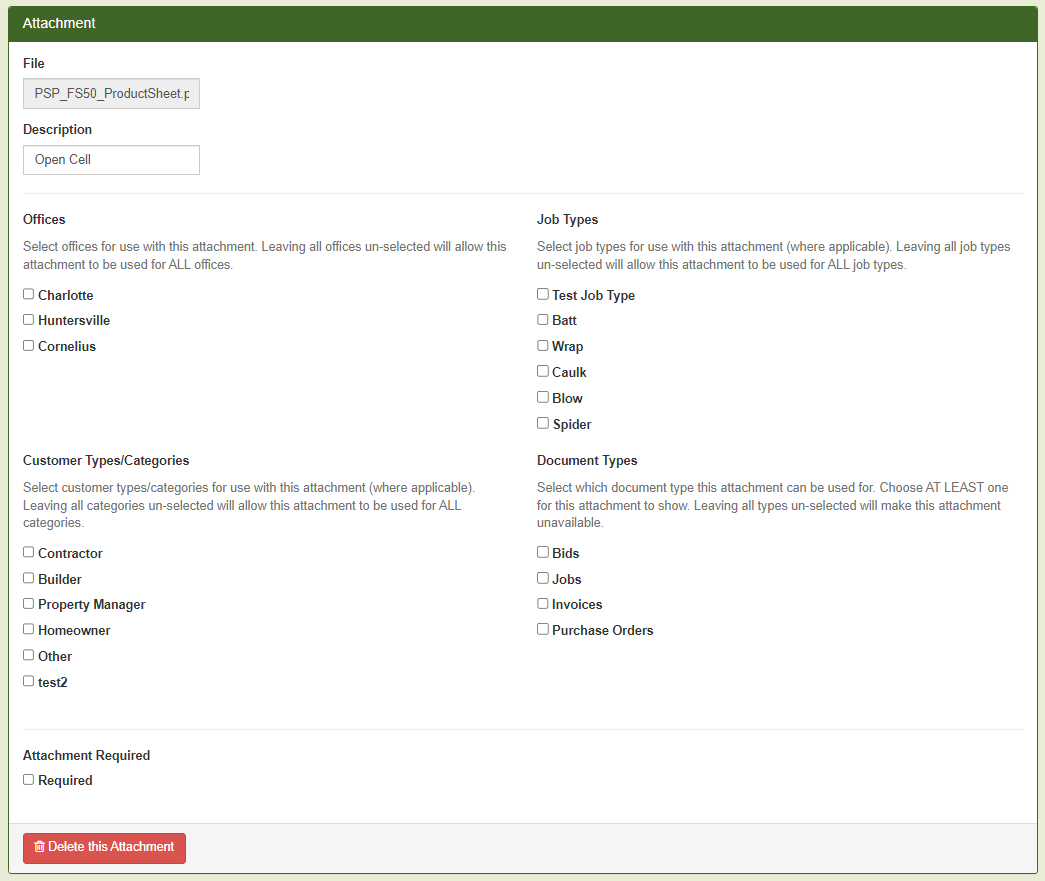
You have the ability to choose which Office, Customer Type, and Job Type the attachment will be available for. All conditions will need to be met for the attachment to be available or required. If a condition is left blank, then that condition will be ignored. For example, if you do not choose a Job Type that attachment will be available across all Job Types.
Once you have your attachment uploaded and the necessary conditions selected, your attachment will be available on the list of available attachments.
