Configure Item Notes
To set up item notes, navigate to the ‘Settings’ dropdown menu, and select ‘Configure Item Notes’
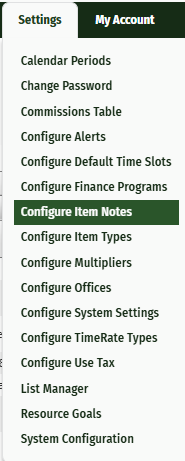
Any existing item notes will appear in this page and can be edited at this time. Simply change the note on the item you’d like to change and click ‘Save’
To add a new item note, click ‘Add New Note’
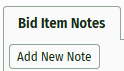
Fill out Category 1
Add your note in the ‘Note’ field
Click ‘Save’
