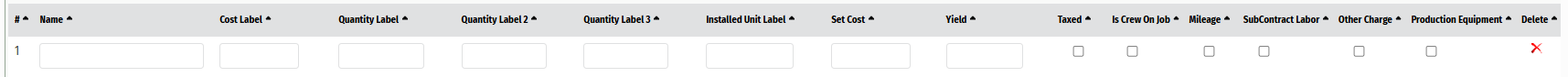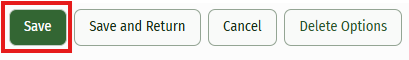Configure Item Types
When your organization is originally set up, your Item Types are imported into your system. However, there is a way to individually add item types into your system.
To begin, navigate to the ‘Settings’ dropdown menu and select ‘Configure Item Types’
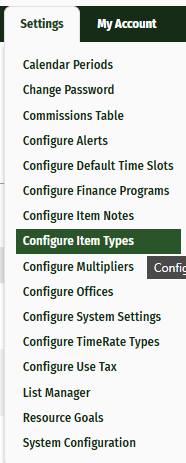
This will take you to a page containing any and all items that have been imported into the system. To add a new item type, click ‘Add Item Type’
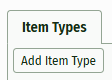
Fill out the appropriate information fields and click ‘Save’