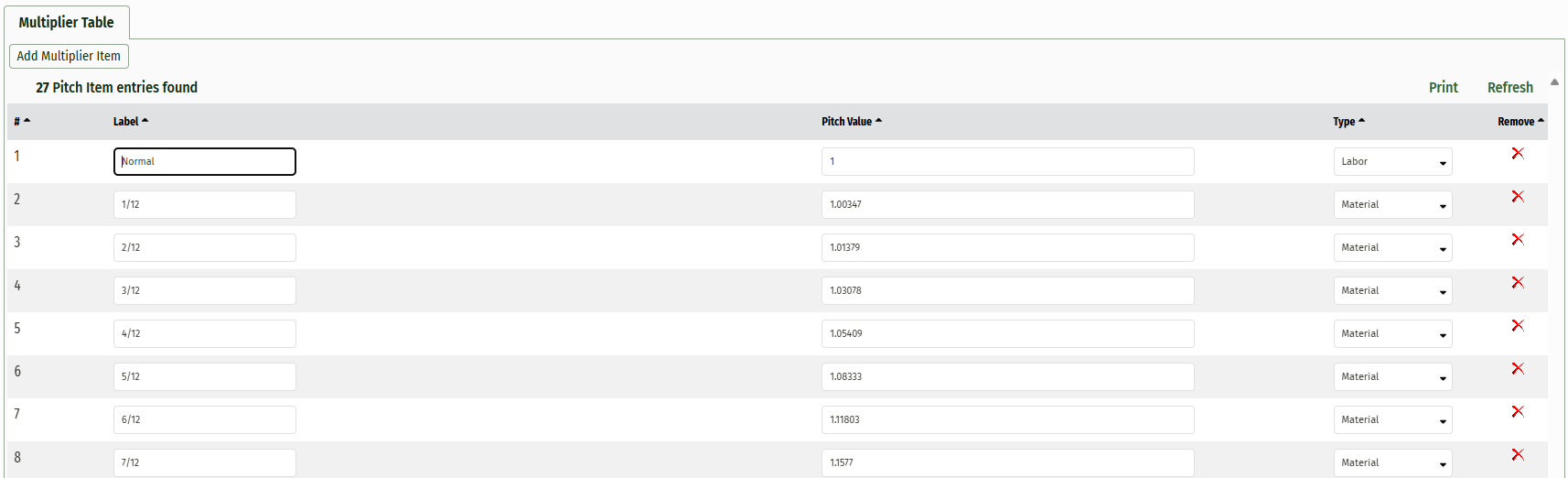Configure Multipliers
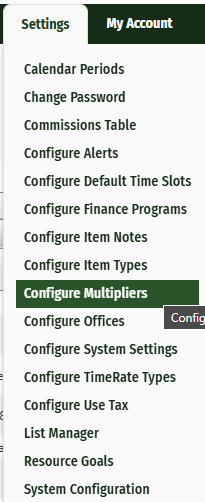
Multipliers allow you to set possible factors for material and labor configured to use multipliers. The Label column is what is displayed in the multiplier dropdown and the multiplier value is the corresponding factor.
Click Add Multiplier Item to add a new row.
Click the red x to delete a row.
When finished, click Save or Save and Return.
The defaulted numbers in your system are what we use to calculate pitch factors in your system based on the ceiling’s area.