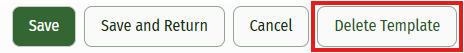Deleting a Template
Open the data sheet you want to delete and then click Delete Template. A warning message will be displayed asking if you are sure you want to permanently delete this template. Click OK.
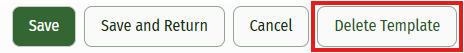
Open the data sheet you want to delete and then click Delete Template. A warning message will be displayed asking if you are sure you want to permanently delete this template. Click OK.