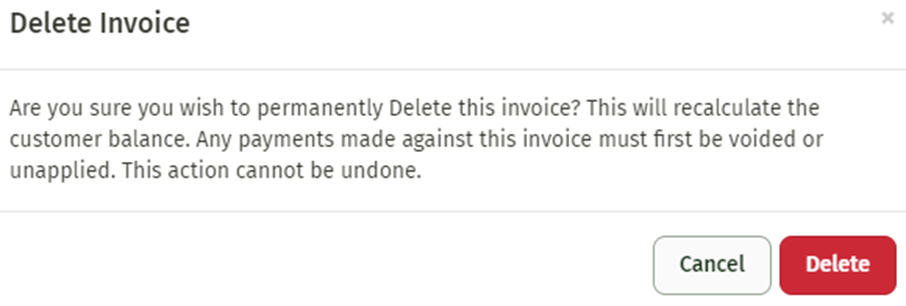Deleting an Invoice
Open the invoice you want to delete and then click ‘Delete Invoice’ in the top right hand corner of the invoice page.
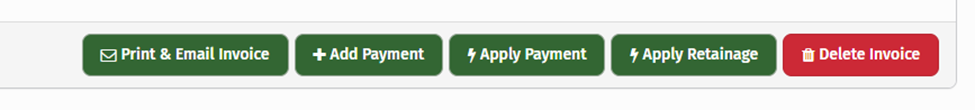
A warning message will be displayed asking if you are sure you want to permanently delete this invoice. Click ‘Delete’.