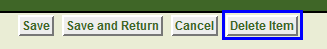Deleting an Item
To delete an item, follow these steps:
Search for the item
Click the ‘View’ button beside the name of the item
To delete the item, click the ‘Delete Item’ button at the top right hand side of the screen.
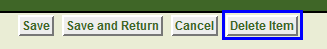
To delete an item, follow these steps:
Search for the item
Click the ‘View’ button beside the name of the item
To delete the item, click the ‘Delete Item’ button at the top right hand side of the screen.