Editing an Invoice
There are four tabs that allow you to edit information within an invoice
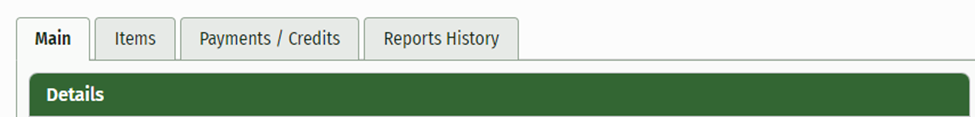
Main--Displays the invoice amount, how much has been paid, and what is due. It also includes all of the pertinent dates, payment terms, shipping address, and shipping method.
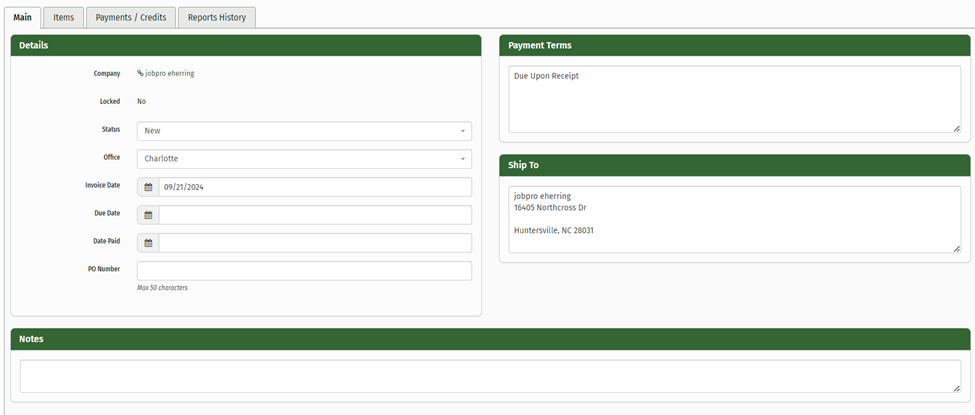
Items--Displays the purchased items.
Payments/Credits--Shows if there are any payments on this invoice or if there are any credits due to the customer
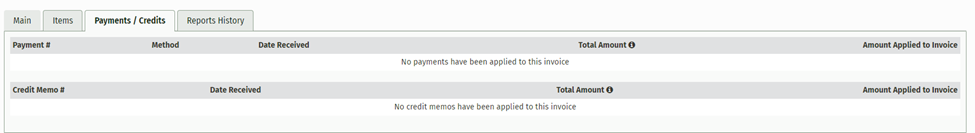
Reports History--Displays any invoice PDF that has been generated.
You can email your invoice directly to your customer from this tab.
When finished editing, click ‘Save’ or ‘Save and Return’
