Editing Contacts
There are four tabs that allow you to edit information within a contact.
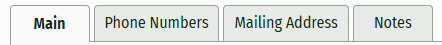
Main – Click the magnifying glass to add a company or a supplier
Phone Numbers – Add additional contact numbers
Mailing Address
Additional Notes
When finished, click ‘Save’ or ‘Save and Return’
