Editing/Deleting Dashboards
Editing your Dashboard
To begin editing your dashboard, simply click the settings wheel located on the upper right hand corner of the widget.
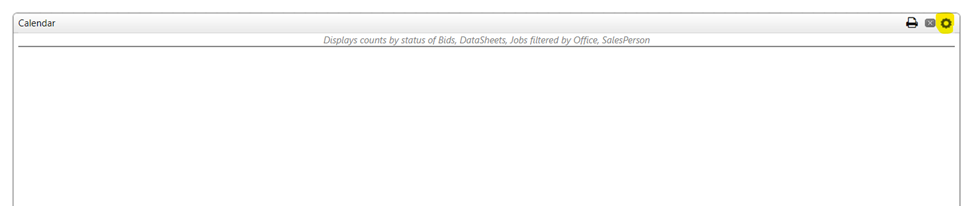
This will open up your widget options where you can adjust any filters, rename your widget, or choose a different dashboard title altogether.
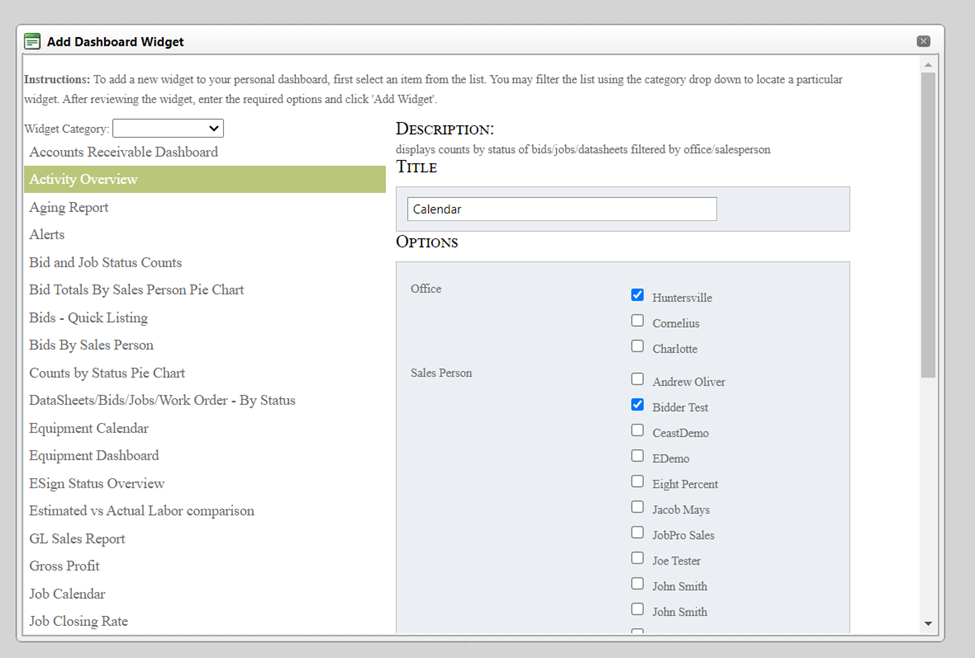
To finish, simply click ‘Save Widget’
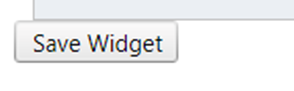
Deleting a Dashboard Widget
To delete your Dashboard Widget, simply click the 'X' located on the upper right hand side of the Widget you would like to delete.
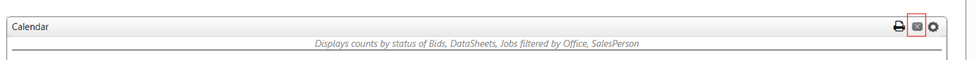
Clicking this will automatically delete your widget.
