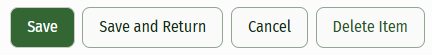Editing Items
To edit or delete an item, it’s cost, the category or type it is listed under, follow these steps:
Search for the item
To edit an existing item, click the ‘View’ button beside the name of the item
Your items have several tabs that allow you to edit information
Main--this tab contains information like the item name, connected suppliers and the associated yield.
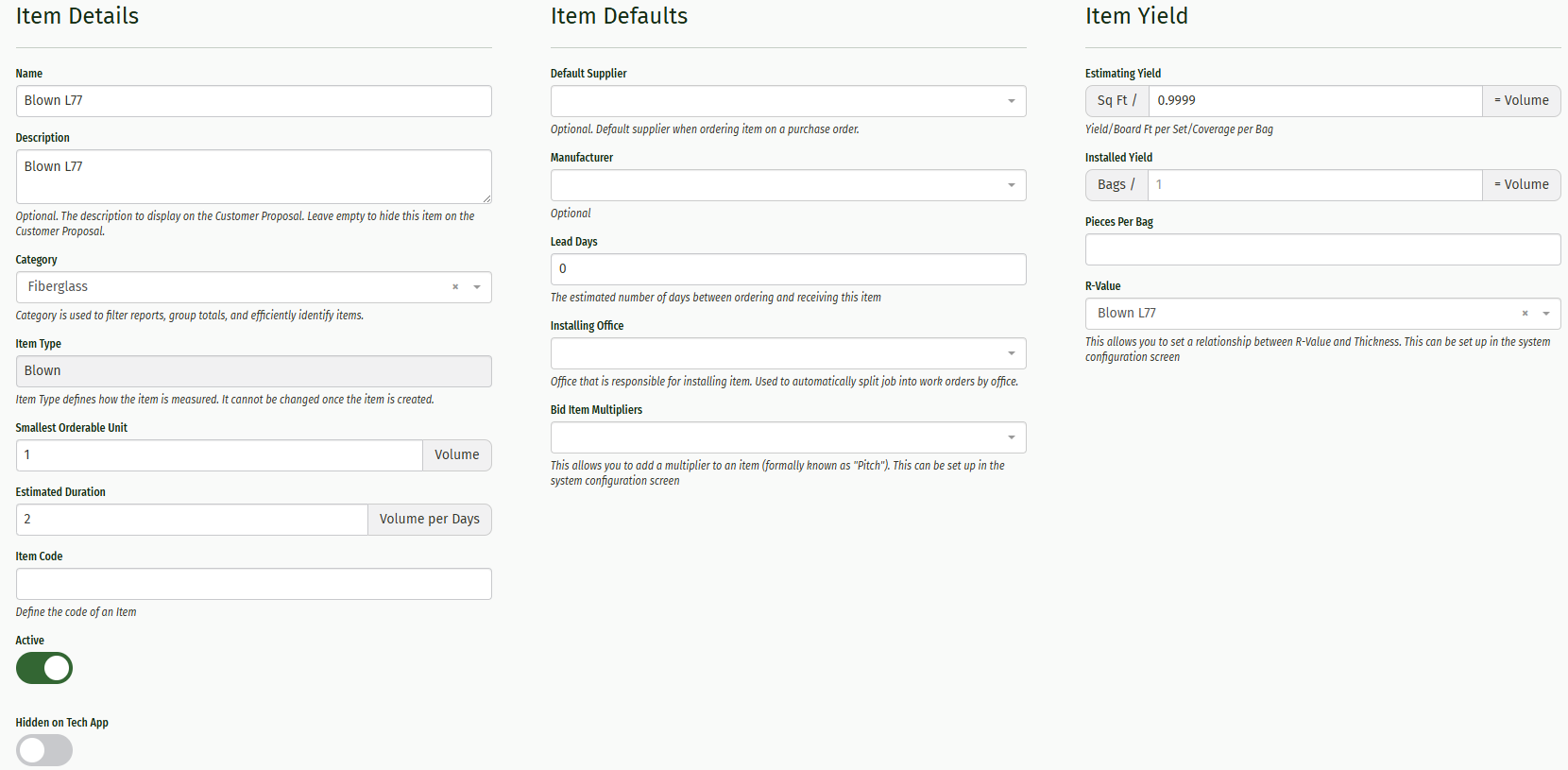
Offices-- this tab allows you to limit your item to any certain office (if you have more than one in your system)
Pricing-- this tab is where you can set your item’s price
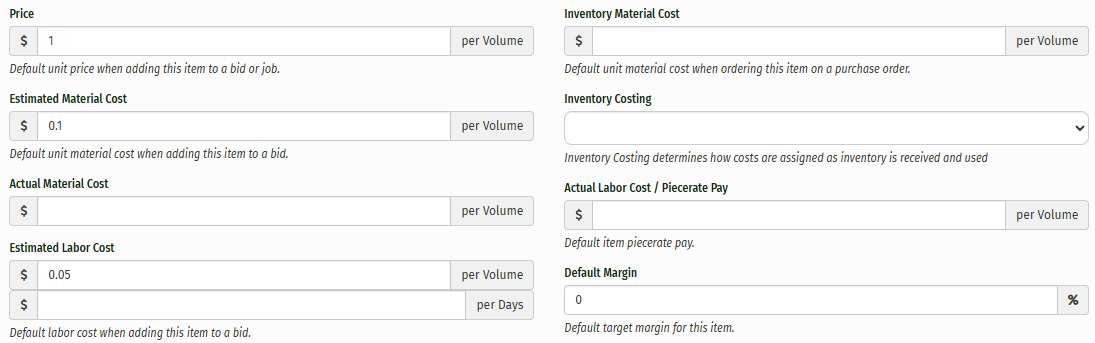
Once you have finished entering your information, click the ‘Save’ button located at the top of the page