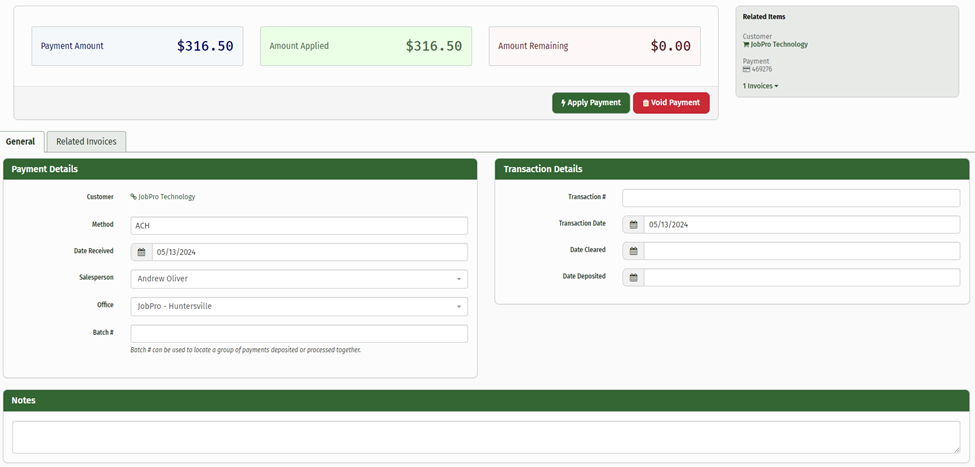Editing Payments
To edit a payment, either search for the specific payment, or go to the customer it pertains to, choose the ‘Invoices/Payments' tab, and click ‘Payment No.’ next to the payment you’d like to edit.
There are two tabs to guide you
General-- Allows you to edit the data entered when making the payment.
Payment Details
Transaction Details
Related Invoices--Allows you to view the invoice(s) that the payment has been applied to and the balance remainaing
From here you can also choose to Apply Payment, which allows you to apply the payment to any of your open or related invoices, and add notes relevant to the payment.