Employee Assignments
This report allows you to view a summary of all of the Datasheets, Bids, and Jobs that have been assigned to a specific resource. This report gives you a quick look at the description, Supervisor (which is the assigned resource), any crew leader, rig, part time assistant or helper that may be assigned, and the status and dates created/modified of the Datasheet, Bid or Job.
To run the Employee Assignment Report navigate to the ‘Reports’ dropdown on the Main Menu.
Click ‘Employee Assignments’ this will open a new page that allows you to enter your search parameters
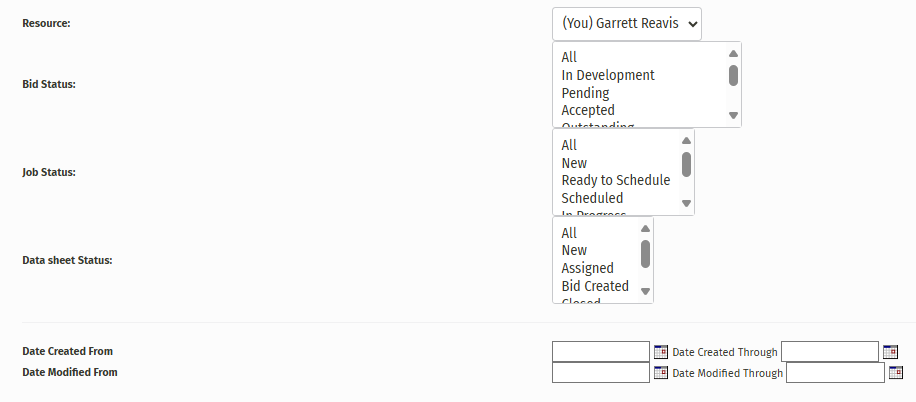
Choose the Resource you want to run the report for, any/all Bid, Job, and Datasheet Status and the dates they were created or modified. The only required field for this report is the Resource.
Click ‘Submit’ and a PDF of the report will be generated.
