February 2017
PAYROLL REPORT
The new payroll report in JobPro can be found in the reports dropdown labelled Payroll Report. This report allows the user to build pay periods to determine the amount of pay due to the resource. The payroll report is a great tool if you are tracking both piece rate and hourly pay but only want to actually pay the resource one of the pay amounts. This report will show the user both amounts and allow the user to choose the about of labor to pay the resource.
The first set is to add the pay period.
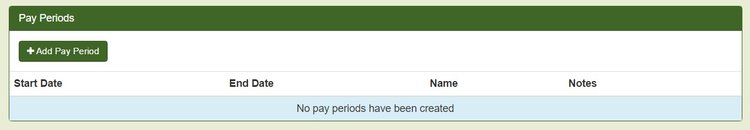
Once the payroll period has been established, the resources will be loaded in with their corresponding labor. The report will display their total hours worked for the pay period based on the time entered on the time entry pages. The hourly pay will total the hourly pay amount for the pay period and divide that amount by the total hours to display the average hourly pay rate. The piece rate pay will total with piece rate amount from the pay period and divide that amount by the total hours to display the average piece rate pay rate. The user can input what the Accepted Pay amount should be for pay period and add any additional payroll notes for this resource. The payroll notes are stored and saved on the resource’s record. Payroll notes can be viewed on the payroll report as well as on the main tab on the resource page.
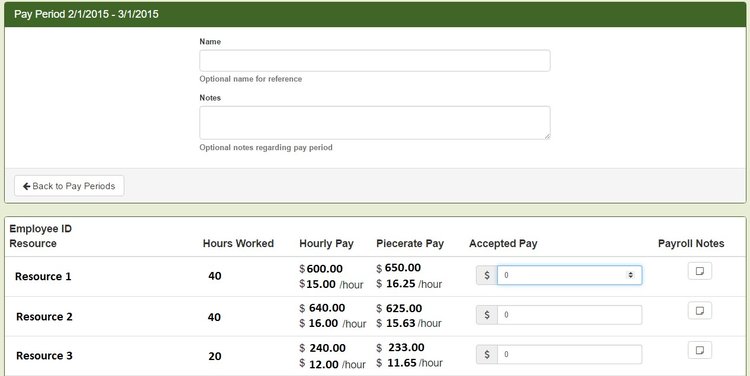
DELETE WORK ORDER OPTIONS
A job has the ability to be split into multiple work orders. If the user deletes a work order, the items on that work order are currently sent back to the original job. With this update, the user will be prompted when deleting the work order to choose whether or not they wish to return the items to the original job or remove the items completely so that they are no longer able to be invoiced. This can be used in the event a portion of the job is cancelled by the customer so that a negative change order is not required. If the user decides to remove the items, a reason for the removal of the items will be required which will be added to the item’s job details on the bid worksheet. The username, date, and time will also be added to the removed item’s job details on the bid worksheet.
FINALIZE CHANGE ORDER OPTIONS
When the user finalizes a change order that has been created off a job, the items from that change order are currently always sent to the existing job. With this update, the user will be prompted when finalizing the change order and asked whether they want the items on this change order to go to the existing job or if they would like to create a new work order that is linked to the original job. On this new prompt, the status of the existing job as well as whether or not it has been processing completed is listed to help the user make their decision.
UPDATES TO AGING REPORT
The existing A/R Aging Report is being update with the following updates. The A/R Aging Report can be found in the reports drop down under Summary Reports.
A filter is being added to hide credit payments so that they are not included in the report.
The current due column will be updated to read ‘1-90+ days outstanding’ with data to match.
When the report is exported to Excel, the data will automatically be split into separate sheets in Excel based on the office of the job that the invoice was created for.
Retainage invoices will be treated as independent invoices and will not be included in the totals. The retainage invoices will have their own total at the bottom of the column.
The days outstanding for retainage invoices will also not be included in the days outstanding for standard invoices.
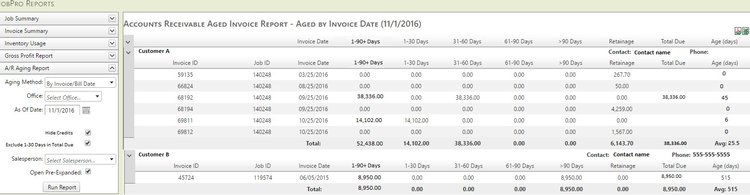
ADDITIONAL FILTERS ON JOB STATUS WIDGET
The Datasheet/Bid/Job by Status Widget has been updated to include two additional optional filters. The first is an option to include or not include jobs that have been processing completed. The second is a date range filter that can be added based on the invoice date. These two filters can be used if Job information is selected to be displayed on this widget.
