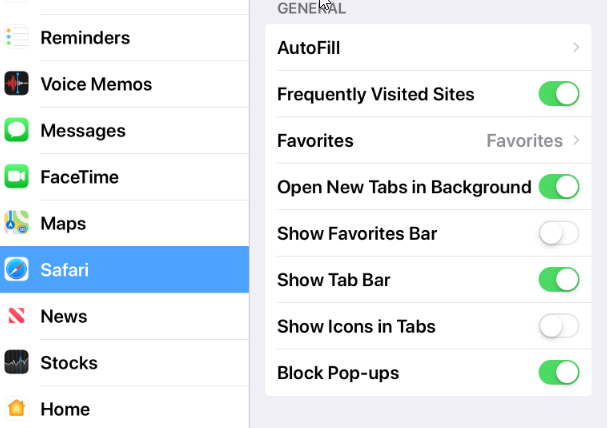How do I allow Pop-Ups for JobPro on my iPad?
Allowing Pop-Ups on your iPad
To allow any report to generate in the JobPro system, you will need to turn your popup blocker off in Safari.
Find the Settings Icon and open it.
In the left-hand column find the Safari icon and open it
Scroll down the page to find ‘Block Pop-ups’.
Make sure this is unselected (not green)