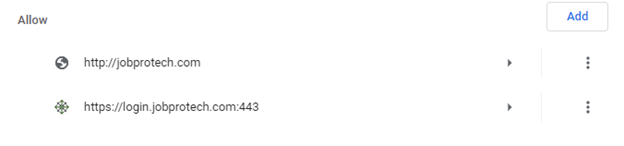How do I allow Pop-Ups in JobPro while using Internet Explorer?
Adding JobPro to Trusted Sites
Several JobPro reports require pop-up windows to function properly. In order to have functionality of these reports you may have to add a rule to allow pop-ups from your JobPro website.
To change the Pop-up Blocker Settings:
Open Chrome
Click the Chrome Menu Toolbar
Select Settings
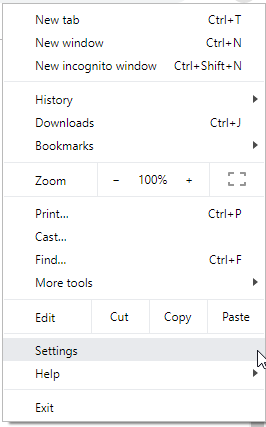
Scroll all the way to the bottom of this page and click show advanced settings.
in the “Privacy” section, click the ‘Site Settings’ dropdown
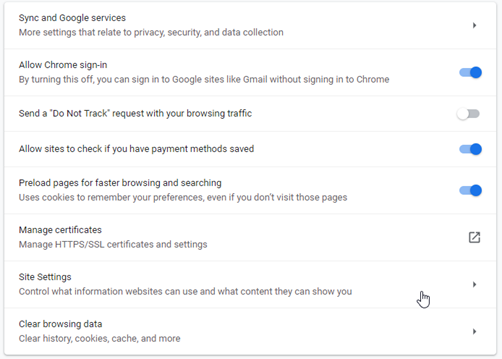
in the ‘Pop-Ups’ section, click ‘Pop-ups and redirects’
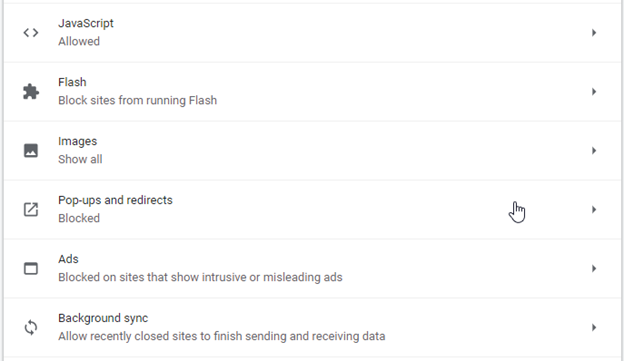
Add these addresses by clicking the allow button. This will prevent any further pop-ups from happening