How do I reset my Password?
If you ever forget your password, locked out, or need to reset it for any reason these are the steps you will need to take.
Navigate to the Login page for JobPro
Click the ‘Forgot/Reset Password’ button located at the bottom of the login information
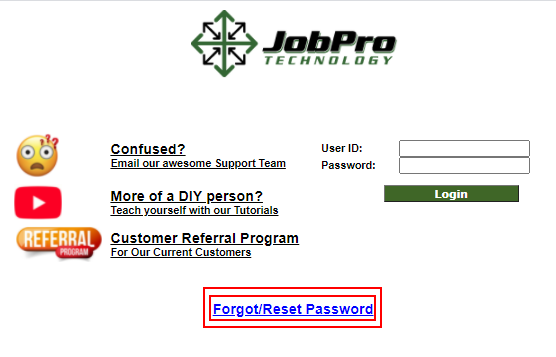
This will take you to a new page where the system will ask you for the username of the user you need to reset the password for.
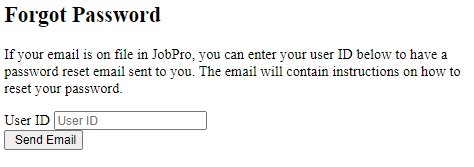
Once you enter in your username, the system will send you an email that is on file with your resource that will contain a link that will take you to a page that will have instructions on how to reset your password.
If you have taken all of these steps and still cannot reset your password, contact support for more help.
