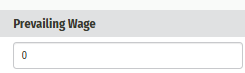How do I setup Prevailing Wage?
This is a setup guide for entering prevailing wage for your employees. Setting up prevailing wage is going to be specific to each job and time entry. You must schedule and add crews to a job as you normally would before entering an employees prevailing wage.
In a specific job, go to the ‘Time’ tab.
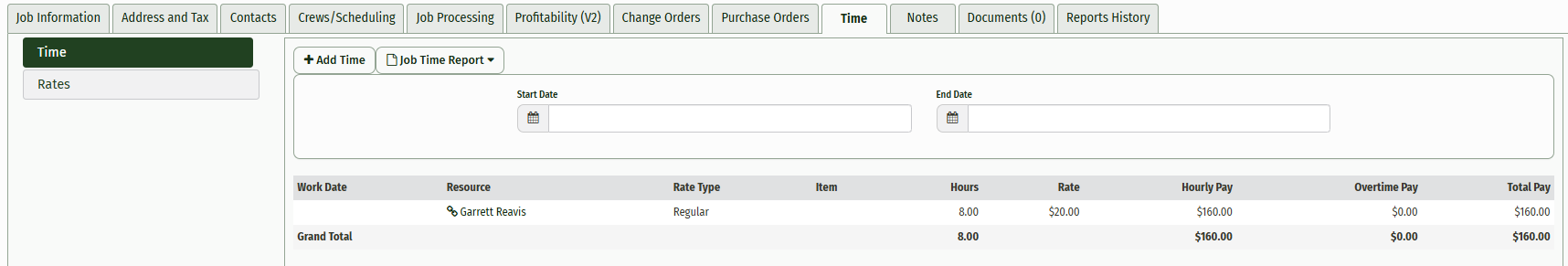
Select ‘Rates’
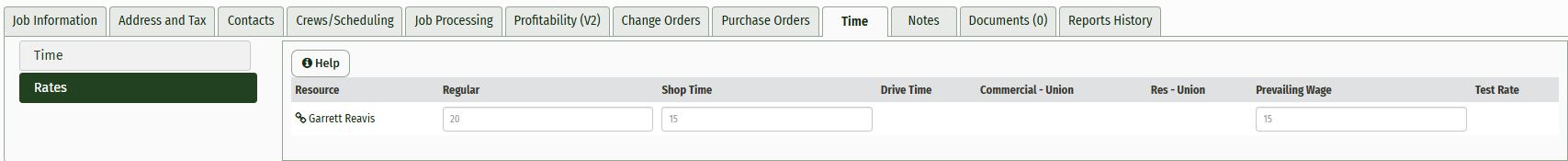
Under this tab, you can set the ‘Prevailing wage’ for each employee. All you must do is type in the prevailing wage for this specific job, and that will default for the employee over their set rates.