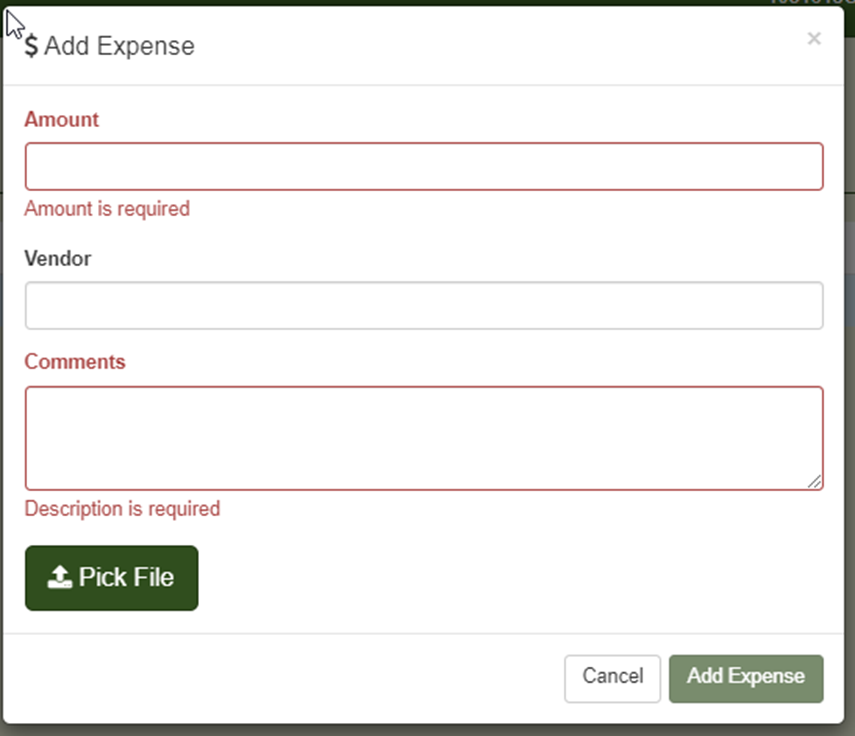Job Expenses in the Tech Platform
Within this page you have the option to add any necessary expenses for your job costing. This could include anything from a ladder you had to buy or any travel expenses used. This tab is also where any existing Job Expenses are stored.
To begin click the Dollar Sign Icon within your Technician’s Platform

From here you can click the ‘Add Expense’ button and a pop-up window will appear.
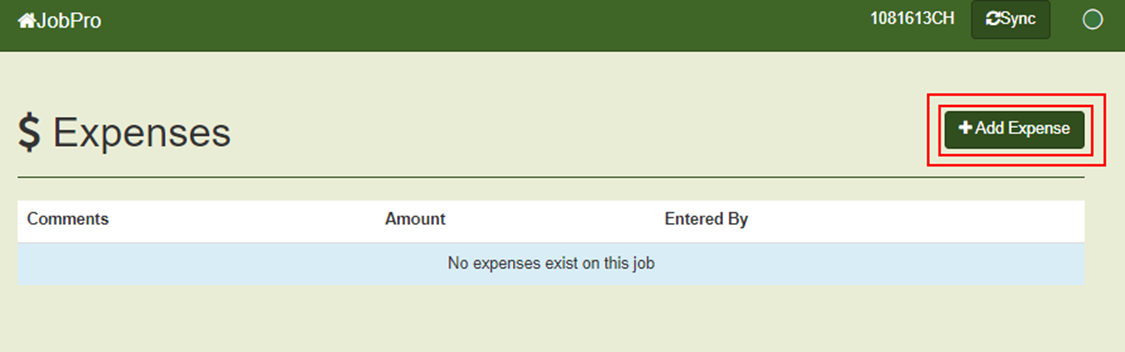
Within this window you can enter the total amount, enter the vender, add any necessary comments, and you even have the option to select a file from your device. This could be a picture of the expense and/or the receipt or whatever you may need to document. Click add Expense to finish.