Job Profit Report
The Job Profit report shows jobs that have their processing complete. The job end date, the date the job was invoiced, and the date the processing was completed on the job are all prominent along with the job name and salesperson. This report will show the material and labor costs the same as the Projected Job Profit report, but now it will also show the commission and the overhead that will need to be subtracted from the revenue, as well. The revenue is subtracted by your material and labor costs and the user is given a profit percentage and a profit dollar amount for that job. Next, the report will show the profit dollar amount after commission and then the profit dollar amount after commission and overhead have been subtracted. The report is color-coded to easily distinguish profits and losses for each job.
To run this report, navigate to the ‘Reports’ tab on the main menu and click ‘Job Profit Report’

Fill out the search fields to receive the specific information you are looking for.
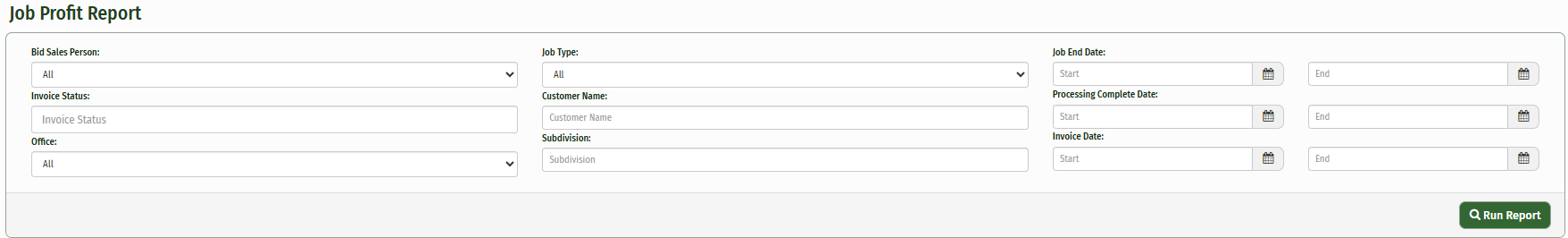
Click ‘Run Report’ to generate the report.
If you set the start and end dates to be the same date, nothing will come out on the report. If you would like the report to detail a specific day, select that day as the start date and the following day as the end date. It is ok to have a start date without an end date, and vice versa.
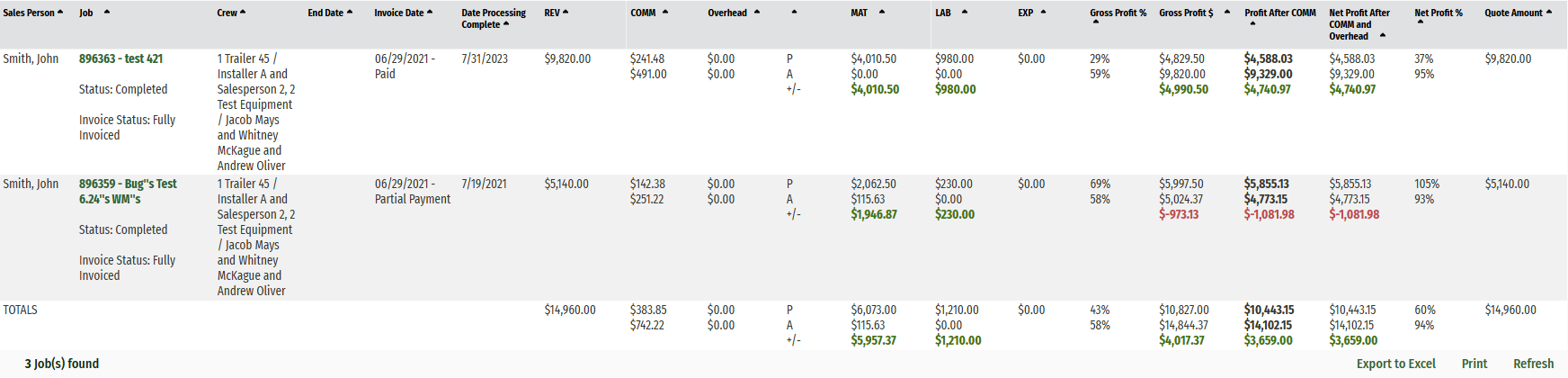
The 'Excel' button allows you to export the information to an excel document on your computer.
The 'Print' button allows you to print the report directly.
The ‘Refresh’ button allows you to refresh the totals to ensure that all the information is up to date before exporting to Excel or printing.
Your report will show you all the jobs that have been completed within your search requirements.
The information is a summary of the Profitability tab of the job.
The invoice date will display the date the invoice was created, as well as, the status of the invoice.
REV : Stands for the revenue from that job.
COMM : Stands for commissions earned on that job.
OVERHEAD: Cost that do not have to do with material or labor.
P : Stands for “proposed amounts.”
A : Stands for the “actual amounts” for that job.
+/- : Shows the difference between the proposed and actuals. Amounts that are green represent positive jobs and amounts that are in red are jobs that lost money based on the proposed amount.
MAT : Stands for “material.”
LAB : Stands for “labor.”
EXP: Extra expenses that this job may have incurred.
GROSS PROFIT %: Shows the % of the gross profit of the proposed and actual for the job
GROSS PROFIT $: Shows the gross profit $ amt for the proposed and actual cost of a job
PROFIT AFTER COMM: Shows the profits after commissions have been paid
NET PROFIT AFTER COMM AND OVERHEAD: Shows how much this job netted after commissions and overhead were paid
NET PROFIT %: The net profit percentage of the proposed and actual
QUOTE AMOUNT: Shows what the original quote for the job was
