Job Total vs Job Invoice
This report gives users a comparison of the Job Total and Job Invoice. Allowing you to quickly view the total amount that remains to be billed on a job. From the report you can choose to reconcile specific jobs or directly access the job through the job number link. Your results can be filtered by Job Status, Date Entered, and Invoice Status. The report will display the Job Number and Name, Bid and Invoiced totals, the Remaining Total and the option to Reconcile.
To run this report, navigate to the ‘Reports’ tab on the main menu and click ‘Job Total vs Job Invoice’
Add any necessary filters and click ‘Run Report’
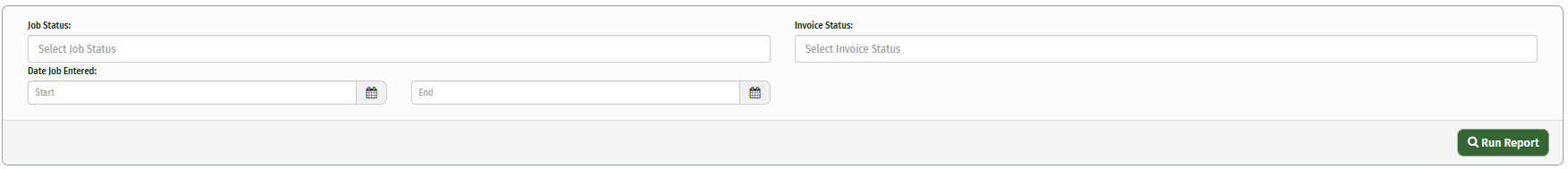
To access the job directly simply click on the job number to the left under the ‘Job Number’ column.
To reconcile a specific job, click the ‘Reconcile’ button on the line of the job you’d like to reconcile.
A pop-up Window will appear that will ask if you are sure you want to reconcile, click ‘Reconcile’ to finish.
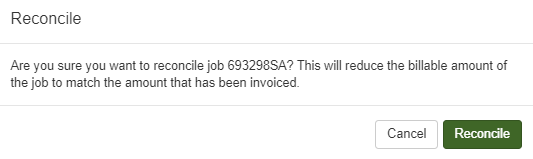
After your report runs, you have the opportunity to print or export the report to an Excel workbook.
