Job Types
Job Types allow you to organize jobs by the type of work being completed. Typically job types can be configured by the type of material being installed, but they can be used in any way you would like to organize jobs. Examples of this could be ‘Fiberglass, Open Cell, Closed Cell, etc.' or ‘Residential, Commercial, New Construction, etc.’
To begin setting up your Job Types, navigate to the 'System Configuration' page through the ‘Settings’ dropdown.
Click ‘Job Types’
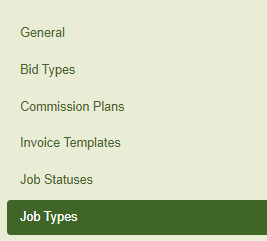
If you have already set up Job Types, this is where they are stored. To add a new Job Type, click the green ‘+Job Type’ button.

A pop-up will appear that allows you to enter the name of your new Job Type
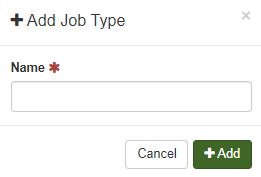
Click ‘+Add’ to save
Once you have added your new Job Type, you will be able to edit additional information
Name--you can rename your Job Type here
Description--here, you can add a brief description of the job type that will assist your users in selecting the correct job type.
Color-- here you can assign a color to the job type that assists in quickly locating and visualizing jobs.
Job Type Capacities--Capacities enable your scheduler/dispatcher to better plan the workload of upcoming days.
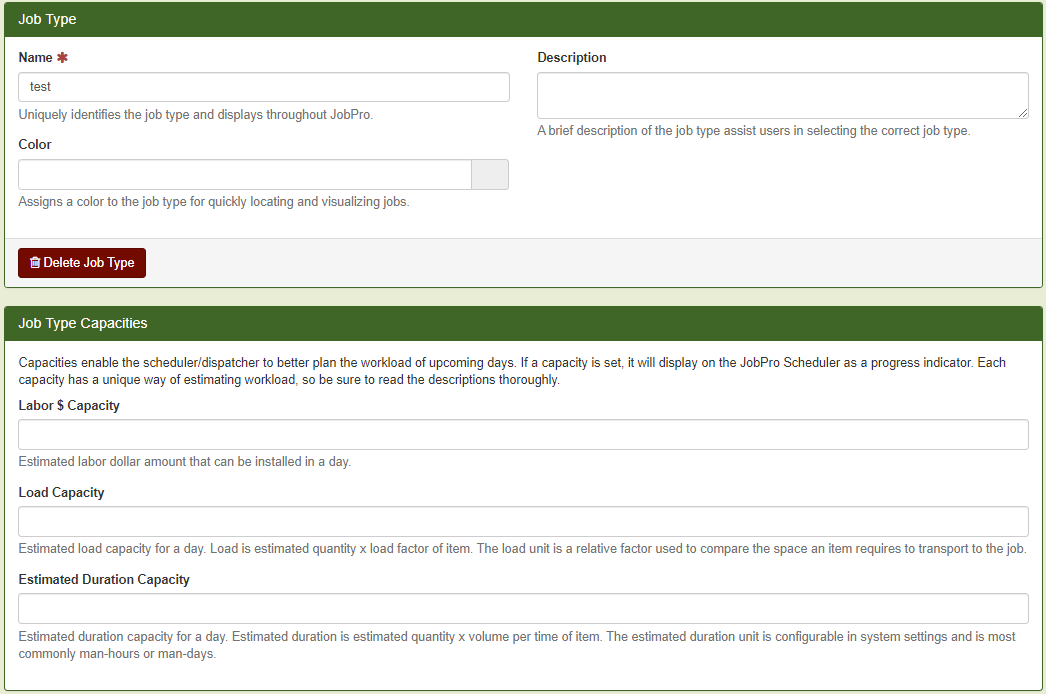
To edit an existing Job Type, simply click on the name you’d like to edit and the data fields will open and allow you to edit.
To delete a Job Type, simply click the one you’d like to delete and click the ‘Delete Job Type’ button
