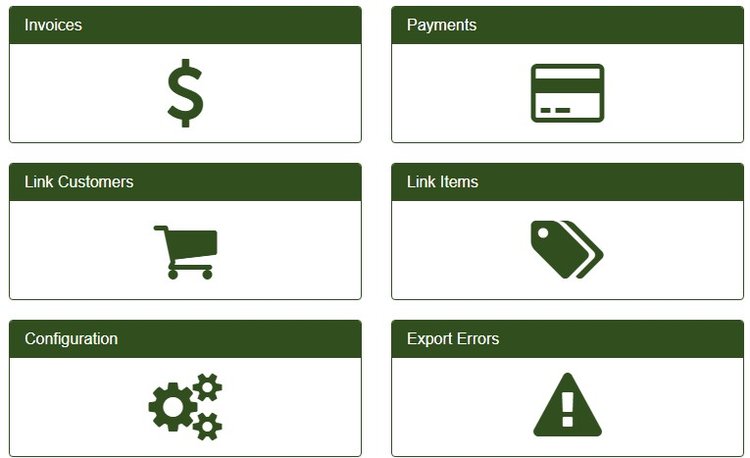July 2017
JOB NAME & NUMBER ADDED TO AR AGING WIDGET AND INVOICE SUMMARY REPORT
The “Accounts Receivable Aging” widget and the “Invoice Summary” report are both being enhanced to include the job name and number that correspond with the invoice. The “Invoice Summary” report will include the purchase order number, as well.
ENHANCEMENTS TO JOB RECOMMENDATION WIDGET
Enhancements to the Job Recommendation widget are being added to the system in this release. Enhancements to the widget will include the addition of the job name, number, technician notes, the date the recommendation was entered, and the user that entered the recommendation. The widget will also include two buttons: one button for creating an “empty” change order and one button to create an “empty” purchase order.
Recommendation statues are also being added with options like “Needs Attention” and “Resolved” so that the widget can be filtered based on these statuses.
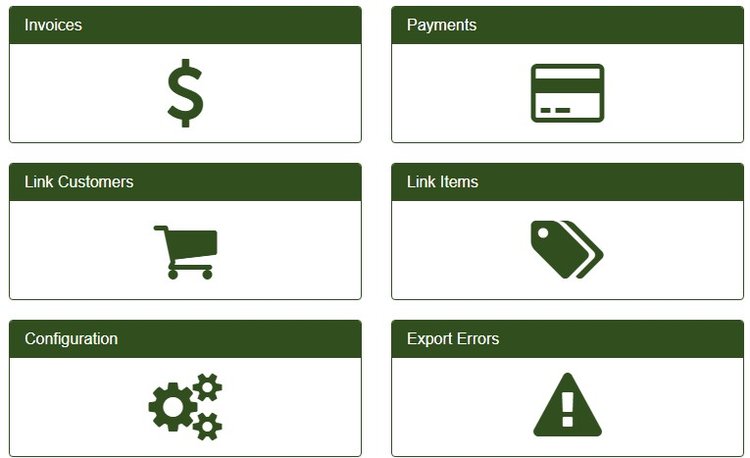
SUPPLIER TERMS ON PURCHASE ORDERS
The “Terms” section on the Main tab of the Supplier page has been enhanced to automatically pull onto purchase orders for that supplier. These supplier terms will show in the Terms section of the Purchase Order page.
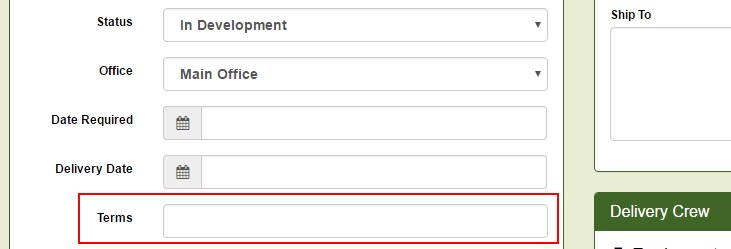
NEW OFFICE FILTER FOR PROJECTED MATERIAL REPORT
The Projected Material Report is being upgraded by the addition of a new filter for Office. Organizations with multiple offices will be able to select to view one or more of their offices within the other parameters of the Projected Material Report.
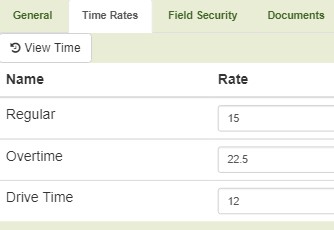
PERCENTAGES ADDED TO GROSS PROFIT REPORT
The Gross Profit Report (located by going to Reports > Summary Reports > Gross Profit Report) is being updated to include percentage values located next to the following columns: Actual Material Cost, Actual Labor Cost, and Actual Profit. These percentage values will show what percentage the selected column is of the Bid Total/Quote Amount. Percentage values are being added to give a better overall display of the appropriation of money for each job.
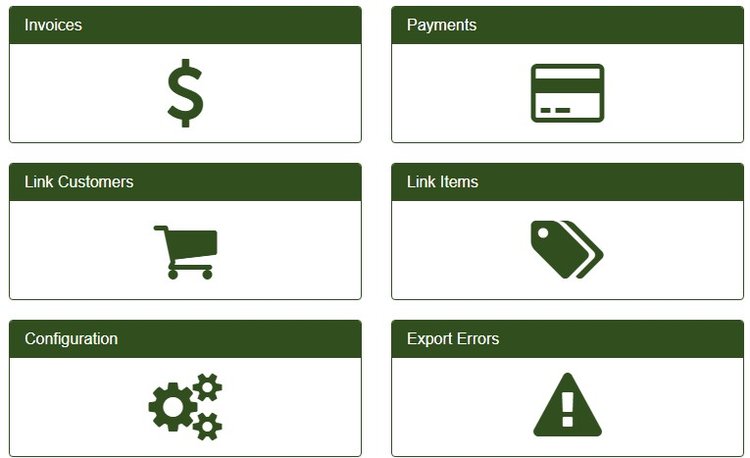
SHOW MATERIAL UNITS AS INSTALLED QUANTITY IN TECH APP
Until this release, the units shown on the Material tab of the Tech App have been the estimated unit. For example, if you estimate your spray foam in square feet, the square footage unit is what has shown on the Tech App. After this release, the units that will show on the Material tab of the Tech App will be the installed/actual quantity unit. Using the same spray foam example from above, instead of seeing the square footage units for your spray foam item, you will now see strokes (if this is your installed unit of measure for that item).
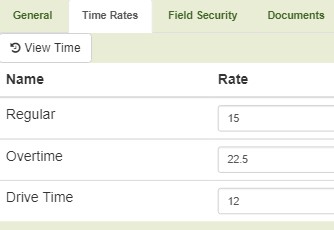
PRIORITY NOTES ON BID
Priority Notes, located on the Information tab, were only on data sheets and jobs prior to this release. JobPro is enhancing the Priority Notes section to not only appear on the bid, but to transfer over when a job is created from that bid. Priority Notes will also transfer when creating a bid revision or cloning the bid.
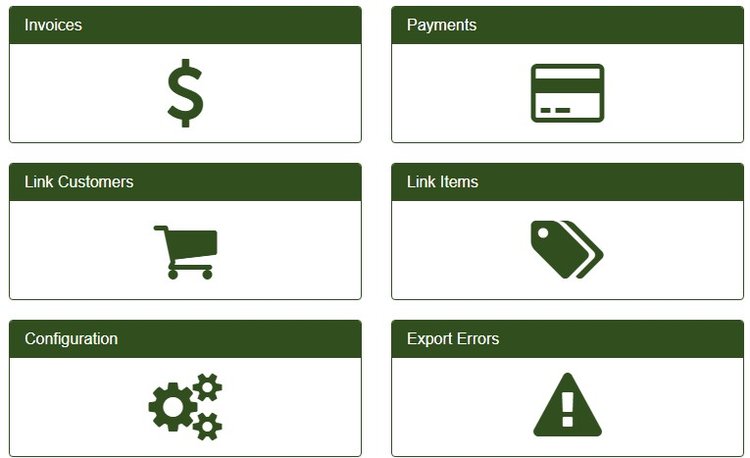
IMPROVE FUNCTIONALITY OF JOB'S TIME TAB
Prevailing wages will be better supported in JobPro with this release. Users will now be able to specify pay rate overrides for a particular job without affecting the resource’s standard pay rate.
Two sub-tabs inside the Time tab on the job have been added: a Time sub-tab that will display the current contents of the Time tab along with a Rates sub-tab which will display the standard pay associated to the resource’s rates.
On the Rates sub-tab, changing the value of the resource’s rate will change the pay rate on that specific job without changing the resource’s standard pay rate.
This update will only occur on time entries created after this release and will not modify older time entries.
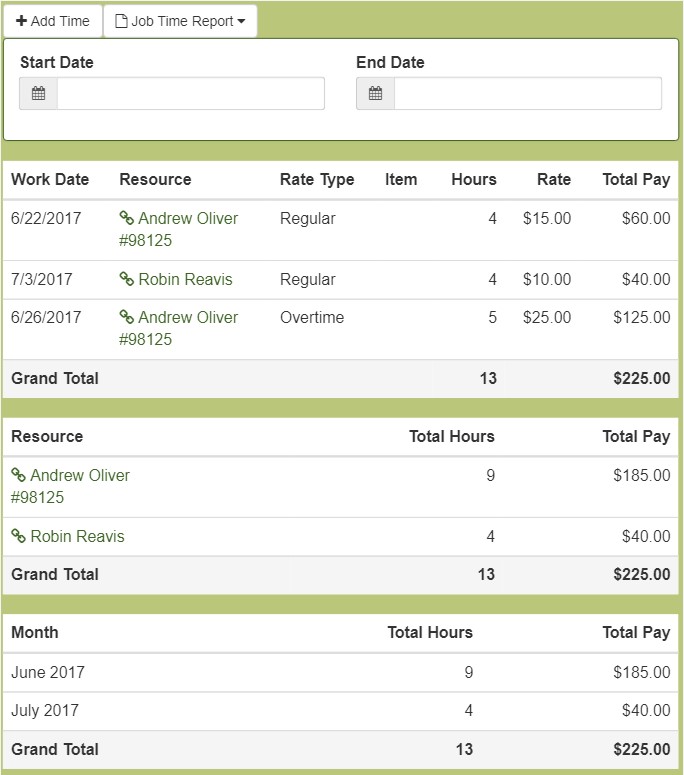
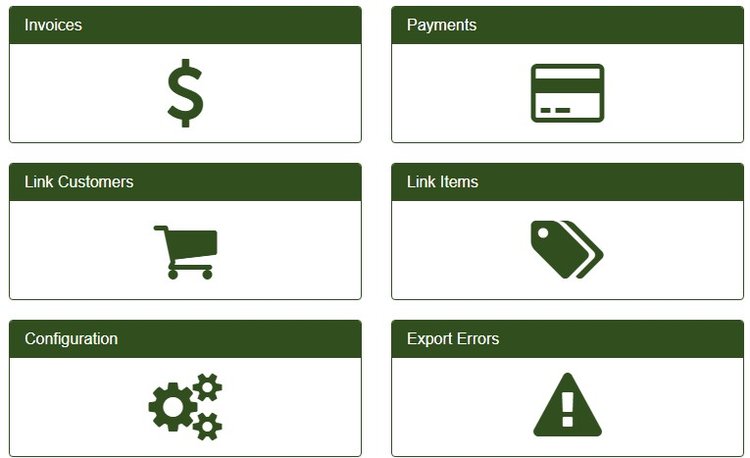
NEW WIP REPORT WIDGET
JobPro is adding a new widget to our selection that will outline totals for work still in progress. This new widget will also have the ability for users to dive into the specific materials being used on a job.
The WIP Report Widget will display the job ID (this will serve as a clickable link to go directly to that job), name, type, status, salesperson associated, and the date created. This widget will also provide the total job amount, total WIP amount, total WIP material amount, total WIP labor amount, and total invoice amount.
IMPROVE RESOURCE PAGE INTERFACE
The General tab of the Resource page has received a face-lift in this release to better organize the information on this page. All fields of the General tab have been carried over from the old look to the new look. The new look categorizes similar information together into sections that are more user-friendly to find and update.
The Resource Time Rate interface is being enhanced to allow for a more efficient entry of time rates for a new resource. The new interface will list all organizational time rates and the resource’s hourly pay associated with those time rates. If a resource is not associated to a time rate, that value will be left empty for that resource. If the value for a time rate is set at 0, the time rate will be associated to the resource with an hourly rate of $0.00 (ideal for piecerate). Set the value of the time rate to any other number for the time rate to be associated to the resource.
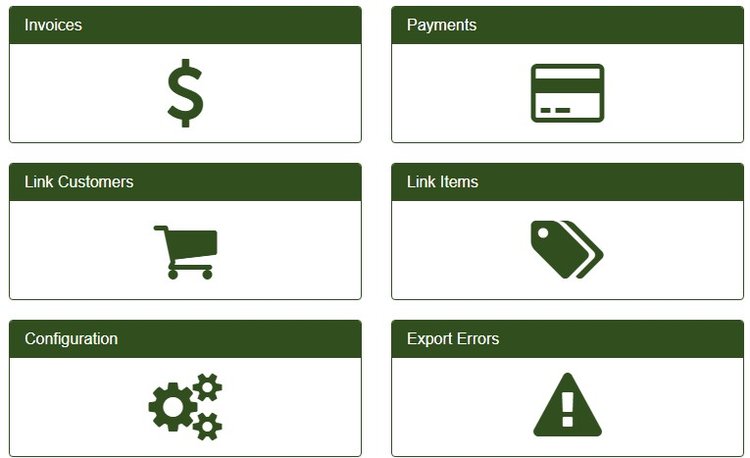
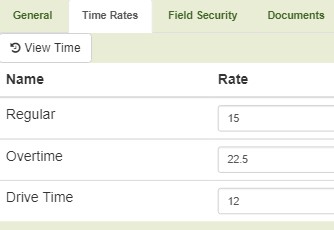
EXPORT PAYMENTS TO QUICKBOOKS
JobPro is expanding the integration with QuickBooks to include exporting payments entered in JobPro to QuickBooks. This process will mirror how invoices are eligible to be exported to QuickBooks once they have been selected. To note, just like with invoices, payments modified in JobPro after being exported will not be updated in QuickBooks. However, the same review/confirm process will be implemented with payments as it currently stands with invoices.