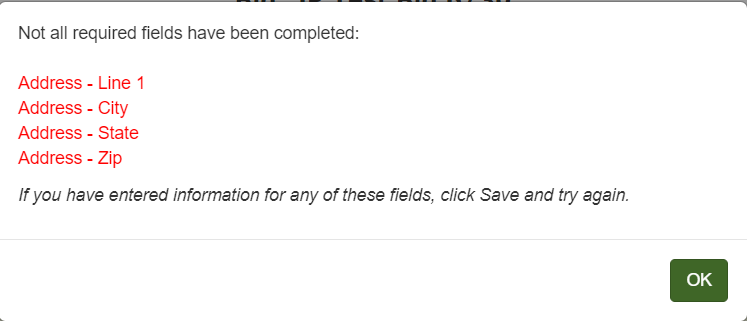July 2021
Enhancements and Updates
QuickBooks Integration Update
JobPro has been working to update the User Interface for our customer’s QuickBooks Integration. The first update that customers will see is when an invoice or payment is exported. The invoice or payment will no longer disappear from the queue, but will be marked as exported and will only remove themselves from the Queue after they have been successfully imported into your QuickBooks file.
The Screen Shot below shows the newest update to the UI. This invoice has been queued for import, and once it is imported fully into your organization’s QuickBooks file it will be removed from the queue.

Our second update was to add an active queue into the User Interface so that customers could see what invoices, items, customers or payments were waiting to be sent into their QuickBooks file.
This new update will give users the ability to remove invoices, items, customers, or payments from the queue after they have been exported. Users can either clear the queue in its entirety or you can remove one at a time.
Lastly, JobPro has updated the way errors will be logged within the QuickBooks Integration. If you receive an error or information isn’t syncing properly to your QuickBooks, you will have access to all the information that JobPro is receiving from QuickBooks in regards to why certain invoices, items, customers or payments are receiving errors.
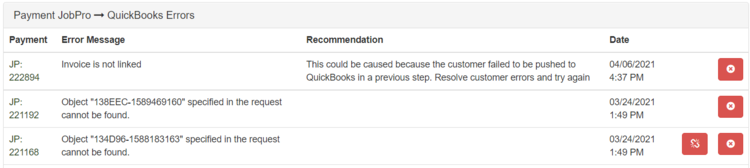
We are continuing to evolve our QuickBooks Integration and will be updating the User Interface each time we find errors that may not be displaying properly or any time QuickBooks comes out with more concise error messages. If you have any additional questions about the QuickBooks Integration Updates, please do not hesitate to reach out to JobPro Support.
2. Commission Split
Jobs can now have their commissions split between up to four sales representatives. To set up the ability to have commission splits, go to the settings drop down and select list manager. In the list drop down, select the Bid Assigned to Count. The value here will be 1 by default. Enter in the maximum number of salespeople that could be assigned to a job in your organization. After this step is complete, multiple salespeople can be assigned to the bid with the percentage to split.

The way the split in commission will work is that the job’s revenue and gross profit will be split between each salesperson based on the percentage on the bid. The split totals are then applied to each salesperson’s commission plan to determine the amount owed for each salesperson.
If the commission override is used on the job, JobPro will first calculate the commission amount owed to each salesperson. JobPro uses each salesperson’s total commission owed to determine percentage to split the difference between the calculated amount and the overridden amount.
Commission split totals are represented on the sales compensation report. If your company is not using the sales compensation report to report commission, please contact JobPro Support.
3. Bid Required Fields
With JobPro, we allow organizations to select required fields within their bids. When trying to create a job, if specific fields aren’t updated, users would receive an error message stating all required fields were not filled out. With this update, we will be displaying exactly which fields are missing from the bid so that users can get that fixed and jobs can be created more easily.