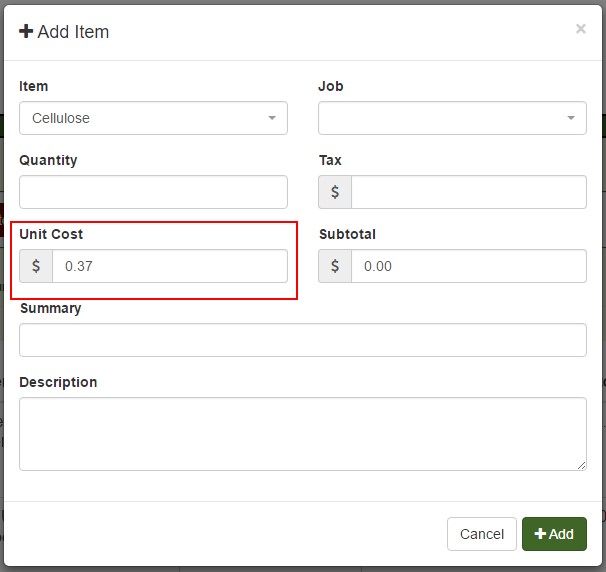June 2017
TRIGGER WHEN CREATING A REVISION
A new selection is being added to the Configure Alerts drop-down option (Settings > Configure Alerts) to allow for an automatic update to the bid status to occur when a revision is made from that original bid.
MOVE REMAINING ITEMS ON WORK ORDER TO EXISTING OR NEW WORK ORDER
The current Move Items button is being enhanced to give the option to move an item’s remaining available quantity from the item’s current work order to either an existing or new work order. The system will determine the item’s remaining quantity by subtracting the completion percentage inputted for that item in the Job Processing tab (screen shot below) from the estimated quantity. This new feature will also allow for the transfer of future calendar events to the selected work order. The transfer of future calendar events will copy over the crew and scheduled events to the selected work order and remove those future events from the original work order. All items that are not being moved from the original work order will be updated to 100% completion.
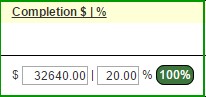
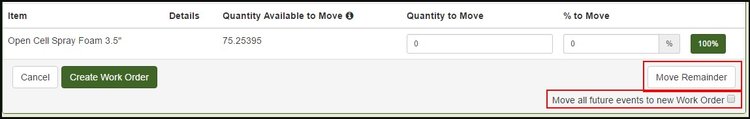
CLOCK IN / CLOCK OUT TIME ENTRY IN TECH APP
JobPro is introducing a clock-in/clock-out feature to Tech Entry. This innovation will live under the Time tab of Tech Entry.
The Time tab now gives the user the ability to clock-in/clock-out all resources or by individual resource. Once a resource clocks-in, a field will populate beneath the Scheduled Resources section with the date, technician name, time, hours, and rate type.
The resources will clock-in on Tech Entry once they arrive at a location and then will subsequently clock-out once they are leaving the location. This clock-in/clock-out feature is only meant to capture “live time” in that it is for the specific resources working on this job today. Adding time for a previous day will need to still be completed on the Time tab of the job in the main system.
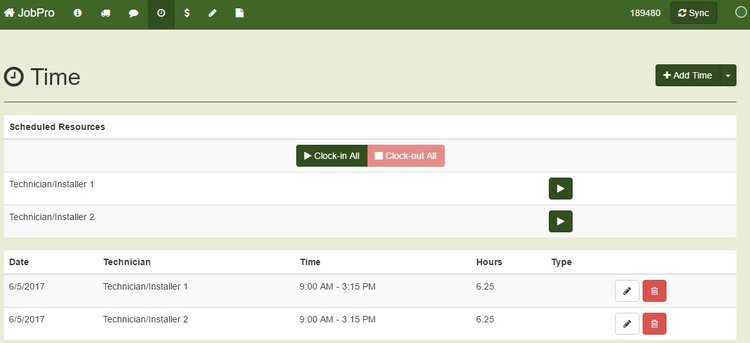
ADD ABILITY TO LOCK DOWN INVOICE DATE AND AMOUNT
The invoice page is being enhanced with the ability to “lock down” an invoice. This new “lock down” feature will prevent changes to the items, invoice amount, invoice date, due date, PO number, Ship To address, and payment terms. Once the invoice is “locked down”, users will still be able to update the invoice status, apply payments, adjust the date paid, and add notes.
A permission is being added to the system that will allow selected users to “unlock” the invoice for modification.
*If you would like for this permission to be turned “On”, please contact our Support Team at support@jobprotech.com. *
ENHANCE PROGRESS INVOICES TO SHOW ENTIRE JOB TOTAL
The invoice PDF is being modified to display the entire job balance instead of just the work order balance under the section of the invoice PDF titled, “Contract Amount”.
PIECE RATE PAY BASED ON ESTIMATED RATHER THAN ACTUAL
JobPro is introducing the ability to calculate piece rate pay based on the estimated quantity. Currently, piece rate pay is only able to be calculated from the actual quantity installed. This new feature will work based on the item’s type. Item types will be configurable to have the piece rate pay calculated from either the estimated quantity or the actual quantity.
*To have this configuration set for one or more of your item types, please contact our Support Team at support@jobprotech.com.*
NEW "APPLY PAYMENTS" BUTTON ON INVOICE PAGE
A new button is being added to the Invoice page that will allow users to apply payments associated with a customer to that invoice. This will allow for an easier transition when adding payments to a customer and then applying those payments on a future invoice.
The new “Apply Payments” button will be in the same row of buttons as “Print Invoice” and “Add Payment”. Once the button is clicked, a pop-up window will appear to show the user a list of payments associated with the customer that can be applied to the invoice. This pop-up window will also display any payments that have already been associated to that invoice.
SHOW THE TOTAL ESTIMATED LABOR AMOUNT ON THE TECH APP
JobPro Tech Entry will be enhanced to display the total estimated labor amount of the job on the General Info tab. The total estimated labor amount of the job will only show on Tech Entry’s General Info tab of the job if the total estimated labor amount currently shows on the work orders.
*If you would like for the total estimated labor amount to show on the job work orders and the General Info tab of Tech Entry, please contact our Support Team at support@jobprotech.com to turn this permission on for you. *
Additionally, if the job has a Job Type that has a color code setup, a colored bar will be shown at the top of the work order print out matching the Job Type’s color code.

DEFAULT PURCHASE ORDER ITEM MATERIAL COST
Prior to this release, users had to input the unit cost for each item when adding an item to a purchase order. Now, if there is a material cost associated to the item, the material cost for that item will automatically populate in the unit cost section when an item is added to a purchase order. The material cost that populates is still able to be edited by the user.