Monthly Sales Report
The Monthly Sales Report is a breakdown of the monthly sales for each sales person in an organization in any given year. Jobs must have completed processing to display in this report. Once the customer has been invoiced, all payments have been received, and all the job details have been finalized, select the ‘Complete Processing' button under the 'Job Processing’ tab of the job.
To run this report navigate to the ‘Reports’ tab on the main menu and click ‘Monthly Sales Report’
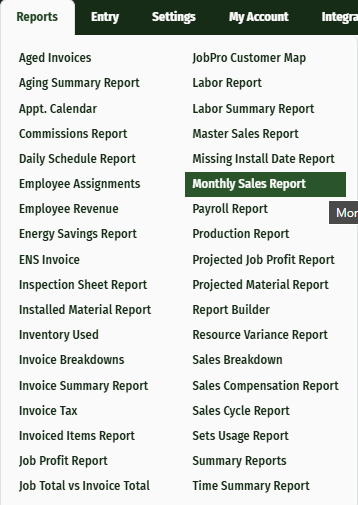
Choose the year and type of bid and click ‘Run Report’
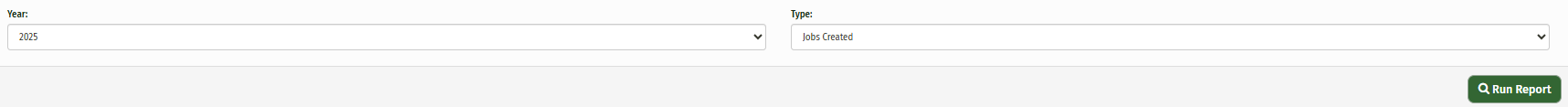
To toggle between different years and they type of report (Bids Closed, Jobs Created, Invoices Created), use the filter on the left-hand side of the page. Clicking the ‘Search’ button will update the search using the specified year.
The Excel button allows you to export the information to an excel document on your computer.
The Print button allows you to print your report directly.
The Refresh button allows you to refresh the totals to ensure that all the information is up to date before exporting to Excel or printing.
In the report, each sales person will be listed down the far left column. Their sales total will then be broken down month by month, then averaged and totaled at the end. Totals for the entire company display at the bottom.
