October 2019
Job Cost Variance Report
There is a new button on the job information tab on the job page called the Variance Report.
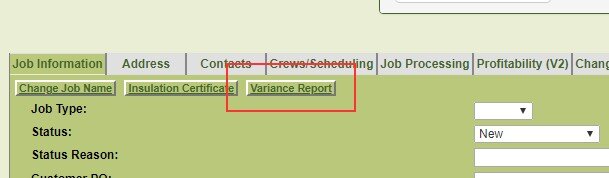
The report is in a PDF format and is meant to display costs and profitability across all your linked jobs. If you are creating multiple work orders from one quote, it is recommended that you run this report from the parent job. The report breaks out each work order and displays item variances for material cost and quantity between proposed and actuals, labor spent on the work order, and the profitability for that work order as shown below.
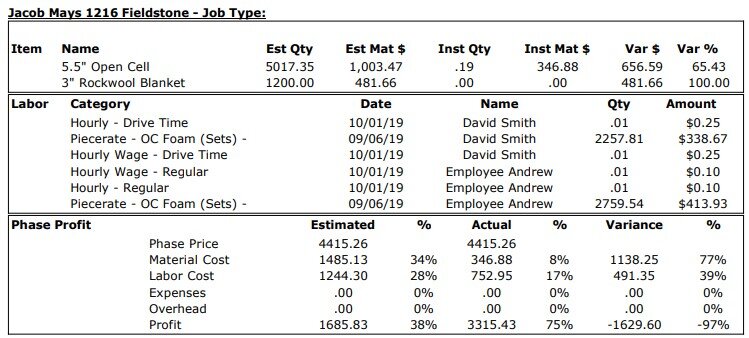
At the bottom of the report is the profitability summary for the job as a whole, including all work orders.
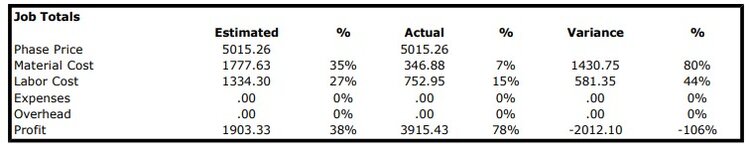
Mass Item Update
In the past, if the user wanted to update many items at one time, they would either need to update each item one at a time or contact JobPro support to make the update for them. On the search items page, there is a new button to do a mass update on the items.
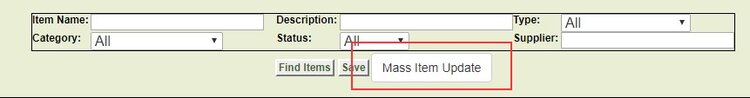
The reason that this button is on the search page is because the update will only affect items in the search results. Use the search filters to limit the items to the ones that you wish to update and then click the mass item update button. Users can update the material cost, labor cost (estimated labor cost), actual labor cost, price, and yield. There are two ways to update the items, either by a flat markup or a percent markup. The flat markup will increase the base value by the amount inputted. For example, if you want to increase the selling price of the items by $0.20. Input .20 in the Price row in the Flat Markup column. If the price of the item was $1.00 the new value will be $1.20. The Percent Markup will apply the percentage entered in as a rate. Enter in the percentage as a whole number, for example for a 2% markup, enter the value 2. In the same example as before, if you want to increase the price of an item that is currently $1.00 by 2%, the new price will be $1.02 after the update.
