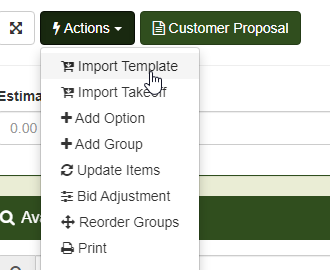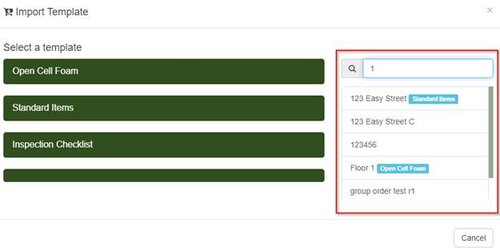October 2020
Enhancements
Tax Update
The tax calculation and reporting process has been enhanced in JobPro. A new tax table has been created to store tax schedules in JobPro. The tax schedules can be referenced by name, state, or zip code. Please contact JobPro Support to assist in configuring your applicable tax schedules. When adding a datasheet or a bid, there is a new tax rate select field below the job location address. This field by default, will search your organizations list of tax schedules based on the zip code entered in for the jobs address. Users can also search based on the state or tax schedule name.
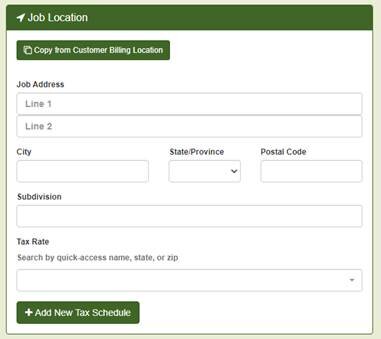
When the tax schedule is selected, the tax rates will be stored for that datasheet or bid. The tax schedules can store both sales and use tax, whichever is applicable to your organization’s situation.
On the address tab, users can edit the tax schedule up until the job is created. Instead of having a cumulative rate for city, county and state tax (which is still applicable), users can now break out the tax into city, county, and state.
A new report has been added to the summary reports section in the Reports drop down called Invoice Tax Summary. This report will list invoices based on the filtered criteria and break down the tax details.
2. Notes on Time Entry
A new option has been added that allows users to input notes that correspond with Time entries. This feature can be accessed through the time tab on the job and through the tech app, either from the time tab or the time section when entering in material.
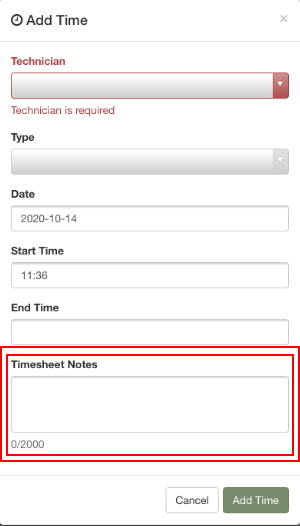
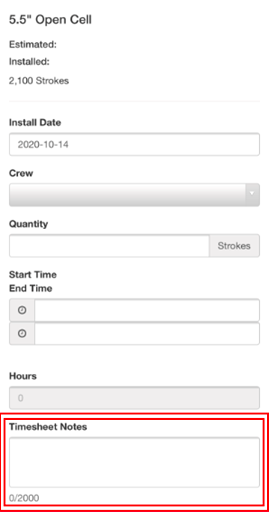
Any notes added to the resources time will be displayed on the individual resource dropdown detail on the Payroll Report, the Detail PDF, and the Detail Excel report.
3. Minimum Password Requirement Update
In order to provide extra security to users, an update has been made to the minimum password requirements. When creating a new password moving forward, users will be required to include at least eight characters, at least one uppercase letter, at least one number, at least one special character, and it cannot match your current password. Users will not be able to successfully change their password until all requirements are met.
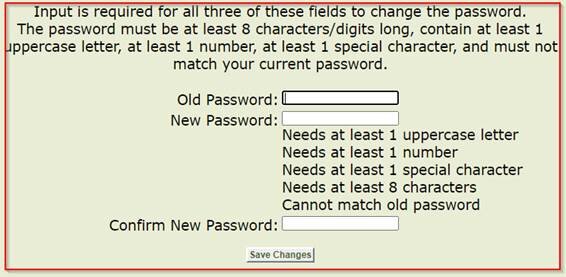
4. Purchase Order Delivery Date on Job
The table that displays the Purchase Order information within a job has been updated to reflect the expected delivery date. Now when users add a delivery date on a Purchase order, it will appear in the Purchase Order tab on the job.
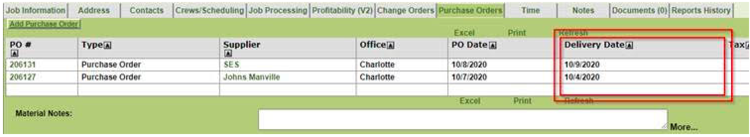
5. Search Template on Bid Worksheet
A new search feature has been added to the bid worksheet. When importing a Template from the Actions dropdown, you will be able to search for available templates. The available search is to the right side of the existing template select. Users can either select a template from the left side as before or use the type ahead search filter to quickly find a template. Click on the template name to select and add it to the bid worksheet.