Printing a Purchase Order
To print your purchase order, simply click the ‘Print Purchase Order’ button located at the top of the PO’s page.

You have the option to Show Notes, Prices, and Jobs.
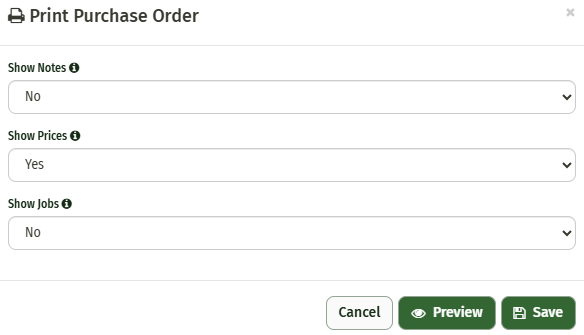
Click ‘Save’
A PDF will be generated and displayed and the report will saved into the Reports History tab.
