Projected Material Report
Much like the ‘Projected Job Profit Report’, the Projected Material Report gives users a quick glance at the material projected to be used in any upcoming scheduled jobs within your organization. Results can be filtered by Item Category, Offices, and the Scheduled Start and End Dates. When a report is run, you will be able to the the Item Name and Category, the Job is it associated with, the Proposed Quantity, and the Job’s Start and End Date. This report allows you to be prepared for their upcoming jobs by knowing an estimated amount that you will need to have in your inventory
To run this report, navigate to the ‘Reports’ tab on the main menu and click ‘Projected Material Report’
Enter any necessary filter criteria and click ‘Run Report’
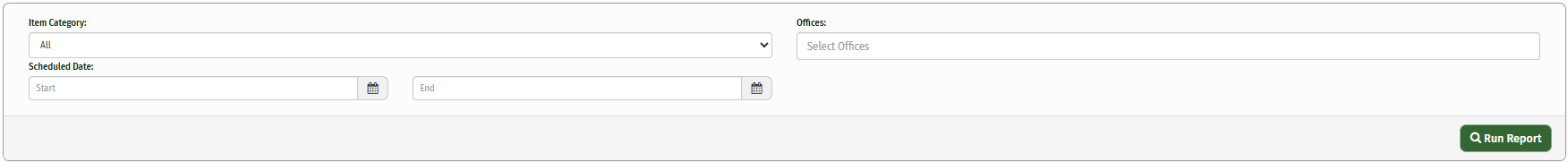
The results of the report will be displayed below.
From here you have the option to print or export your report to an Excel workbook.
