Quick Job Entry
The Quick Jobs entry allows you to create a job and invoice it immediately. This is useful if customers visit your showroom or warehouse and buy products directly. Quick Jobs can be viewed as a Point of Sale system that allow you to simply pick what items are being purchased and generate an invoice/receipt.
Begin by navigating to the ‘Entry’ dropdown on the main menu and click ‘Quick Job Entry’
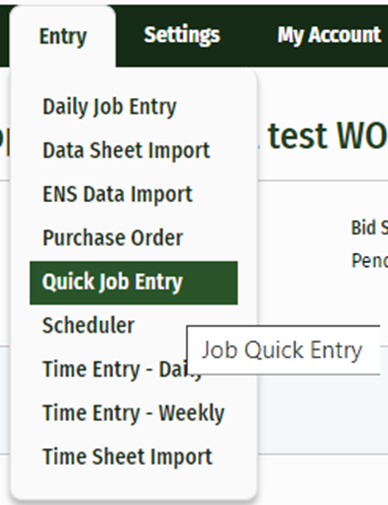
Enter the Office and Job type and click ‘Next’
Fill out the Job Information
The Job Name can be just the customer’s name and maybe the current date.
Then specify whether this job is with a new customer or one that already exists in your system.
Now add the items that the job requires and fill out the information in the Selected Items pane.
Click ‘Show Help’ on the screen for additional instructions on how to use Quick Jobs.
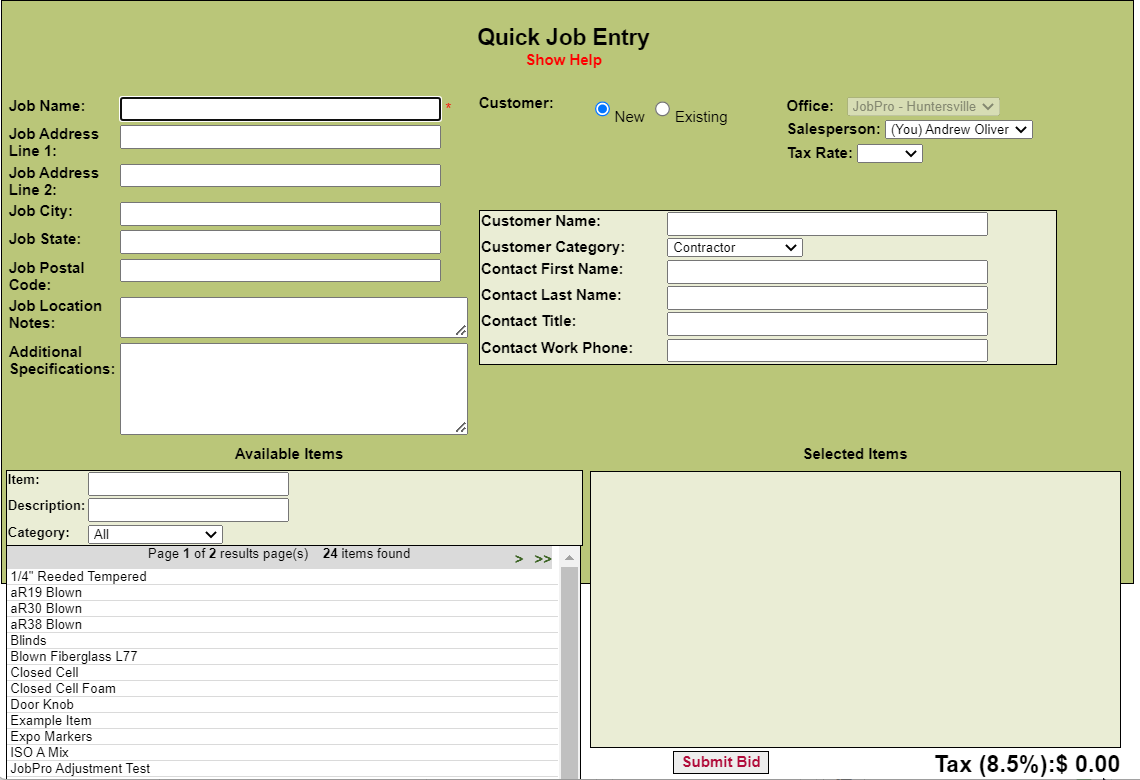
When finished entering the Job Information, click ‘Submit’.
